A.B.4 | Exploring With the Think Cubelet

Created by: Modular Robotics
Lesson Overview:
An introduction to the Think Cubelets and their functions. Students will explore using the Inverse, Passive, and Block Think cubes to learn about how robots sense, think, and act. Students will also be learning about making claims based on evidence.
The Basics:
Ages: 7-9 years (grades 1-3)Time: 30-45 minutes
Prep Time: 5 minutes
Lesson Goal (for the educator): Students will begin to understand how the Think component of a robot changes information sent from the Sense to the Act component.
Lesson Objectives (for the students): I will understand how the Think Cubelets can change the behavior of my robot.
Essential Questions: What happens when I put the Inverse cube between the Sense and Act cube of my robot? What happens when I use the Passive and Block cubes?
21st Century Skills: Creativity and Innovation, Critical Thinking and Problem Solving, Communication and Collaboration
Concepts: Prediction, testing, data collection, analyzing, drawing conclusions
Vocabulary: Passive, inverse, block, analyze, evidence, claim, data, conclusion
Required Cubelets: Distance, Drive, Battery, Brightness, Flashlight, Passive, Inverse, Blocker – enough for each group of 2-5 students to have one of each (or groups share some of the cubes, or set up stations).
Additional Materials: Student Robotics Journals; folded/cut index card, or some other piece to block light.
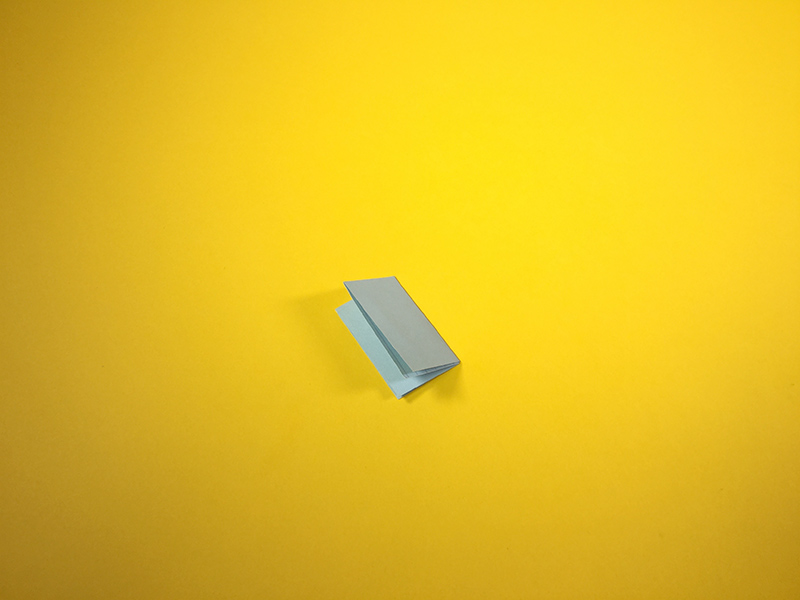
The Standards:
ISTE: International Society for Technology Education- Creativity and Innovation 1.a, 1.b, 1.c, 1.d
- Communication and Collaboration 2.d
- Critical Thinking, Problem Solving, and Decision Making 4.a, 4.b, 4.c, 4.d
- Technology Operations and Concepts 6.a, 6.b, 6.c, 6.d
- ELA-Literacy.SL.1.1, 1.1.A, 1.1.B, 1.1.C, 1.4, 1.5
- ELA-Literacy.SL.2.1, 2.1.A, 2.1.B, 2.1.C, 2.4, 2.5
- ELA-Literacy.SL.3.1, 3.1.A, 3.1.B, 3.1.C, 3.1.D, 3.4, 3.5, W.3.10
Prior Knowledge Necessary for the Student:
Understanding how the behavior/output of a robot is affected by the stimuli. (See A.B.3 | Using Cubelets to Explore Behavior).
Prior Knowledge for the Educator:
- In this lesson, students will observe how a Think Cubelet can change the behavior of their robot. They will begin to understand how a robot can sense, think, and act in accordance with how the components are put together. They will see that the Think Cubelet can change the information sent from the Sense to the Act component.
- As you will see in this demonstration, a folded index card is being used to block the light coming into the Brightness Cubelet. This works well to block light from getting into the Brightness sensor, but you can use anything for this purpose.
Educator Tips:
- Encourage students to make predictions before testing out a new robot configuration. Let them know that by doing this they are using their prior knowledge from their observations – they are analyzing data and drawing conclusions.
- After students explore on their own, be sure they realize that a Think Cubelet needs to be placed between the Sense and Act Cubelets to work properly.
Preparation:
- Divide the class into groups of 2-5 students.
- For each group, place in a container the Cubelets they will need and the light-blocking piece (red trapezoid). This red trapezoid is a piece that you will need to make out of heavy paper or other material.
Lesson:
Introduction:
-
Time: 5-7 Minutes
- “In the last few activities we have been building robots using the Sense and Act Cubelets. These robots can drive and light up. Now we are going to make our robots a little smarter by using Think Cubelets with the Sense and Act Cubelets. Let’s see how this changes our robots.”
- “As you know, our Sense Cubelets are black and our Act Cubelets are clear. The Think Cubelets come in a variety of colors. Let’s explore how they work when we build robots. First, we will use the Battery, Brightness and Flashlight Cubelets to put together a robot. You’ve done this before, but let’s be sure to test it out and take note of how it’s behaving.” Demonstrate this robot and then show them that placing something over the Brightness Cubelet to block out the light will make the Flashlight Cubelet turn off.
- “Now I will take the red Cubelet and put it between the Sense and the Act Cubelets. Let’s make some predictions of what might happen and test the robot again.” Build this robot, show the students, and ask them for their predictions about how the robot might behave.
- Ask the class to share their discoveries. You can ask questions such as:
- Before, the light came on when the Brightness Cubelet was not blocked it was bright out. What happens now? What does this mean?
- When does the light get bright? When there is a lot of light on the Sense Cubelet, or a little light? So, what does that mean?
- What do you think this Cubelet is doing to the information going from the Brightness Sense to the Flashlight Action?
- Is getting the light to be brighter or dimmer any different now?
- Has this Think Cubelet changed how information goes from this sense to this action?
- Work with the students to articulate what they have discovered. Explain to them that they are making a claim based on evidence from the data they have collected. Write out the claim they have come up with somewhere for everyone to see.
- Tell the students that this red Cubelet is called the Inverse Cubelet and talk about what this word means and how that relates to the function of the cube.


Time to Explore:
-
Time: 5-7 Minutes
- “Now let’s explore with some other Think Cubelets. In your container you also have a bright green Cubelet. Get with your team and swap the Inverse Cubelet for this bright green one. In other words, you will build a robot like this (show them and draw it on the board so when they get to their team table they can build it). Be sure to test out your robot and see how it behaves.” Allow students to get with their team and do this.
- Ask the class to share their discoveries. You can ask questions such as:
- Is getting the light to be brighter or dimmer any different with this cube?
- What do you think this Cubelet is doing to the information going from the Brightness Sense to the Flashlight Act?
- Has this Think component changed how information goes from the Sense to the Act?
- When does the light get bright, when there is a lot of light on the black Cubelet or a little light? What does this mean?
- “To explain our robot’s behavior, let’s make another claim(s), or conclusion(s), based on our evidence.” Write out the claim(s) they have come up with somewhere for everyone to see.
- Tell the students that this bright green cube is called the Passive Cubelet and talk about what this word means and how that relates to the function of the cube.
- Allow some time for the students to practice using these two Think Cubelets by swapping out different Sense and Act Cubelets.
- “Now I would like to show you a robot using the dark green Cubelet.” Have the students gather around to see the robot you will build.
- Using the original robot (Battery, Brightness, Blocker, Flashlight) ask: “What do you think will happen when I turn on the Battery?” As they will see, nothing changes.
- “What do you think will happen when I remove this card (or other object being used to block light) and allow light into the Brightness Sense Cubelet?” As they will see, the light still does not come on.
- “So, as you can see, the light does not come on. What do you think this dark green Cubelet is doing?” Ask the students, but make sure they understand that this dark green Cubelet is blocking the Brightness Cubelet from sending information to the Flashlight Act Cubelet – thus, its name – Blocker.
- “Now we’re going to see a way to use the Blocker to make robots. Follow along with me. First I will make a robot using three Cubelets – the Battery, Brightness Sense Cubelet, and this Rotate Act Cubelet.” Here, we have built a robot that spins when there is light:
- “Let’s put this robot to the side and take the Battery Cubelet off. Now let’s build another robot using the Battery, the Distance Sense Cubelet, and the Flashlight Act Cubelet.” Remind them to take note of the behavior of each of these small robots – they may need to switch the Battery back and forth to test their robots. “Here, we have a robot that lights up when it senses a nearby object.”
- “Let’s see what happens when we put them together, with your two Act Cubelets touching each other. Which Sense is giving information to which Act now?”
- Be sure students realize that these each work independently, and that now we want to observe what happens when we put them together. They should notice that the Brightness and the Distance pass information to both the Rotate and the Flashlight.
- Technically the two Sense signals are averaging together inside each of the Act Cubelets, although that’s probably too much complexity to introduce at this stage.
- “What do you think will happen when we use this dark green Cubelet between our two robots?”
- “Now take the dark green Think Cubelet and place it between the two small robots you have just built and see what happens.”
- You want to be sure the students are realizing that information does not flow through the dark green cube – the Blocker. Here, the Blocker keeps information from flowing between the two robots we built earlier. Now, the Brightness only controls the Rotate, and the Distance only controls the Flashlight. Students should see that they can block information from a Sense Cubelet to an Act Cubelet, thereby keeping certain Cubelets from influencing the behavior of other Cubelets. Now they can learn how to build robots with multiple Sense, Think, and Act Cubelets and learn how to control the robot’s multiple behaviors based on how they put the Cubelets together.
- Have the students discuss with the class, make another claim, and write it next to the two other claims. Be sure they understand that these claims were made by drawing conclusions based on evidence from the data they collected.
- Allow students to spend time building and testing robots with their new knowledge.
- Have students share their robots and/or their new discoveries about working with robots with multiple Senses and Acts.
- Give students time to record their thoughts about this lesson in their Robotics Journal. Remind them to sketch diagrams with labels.
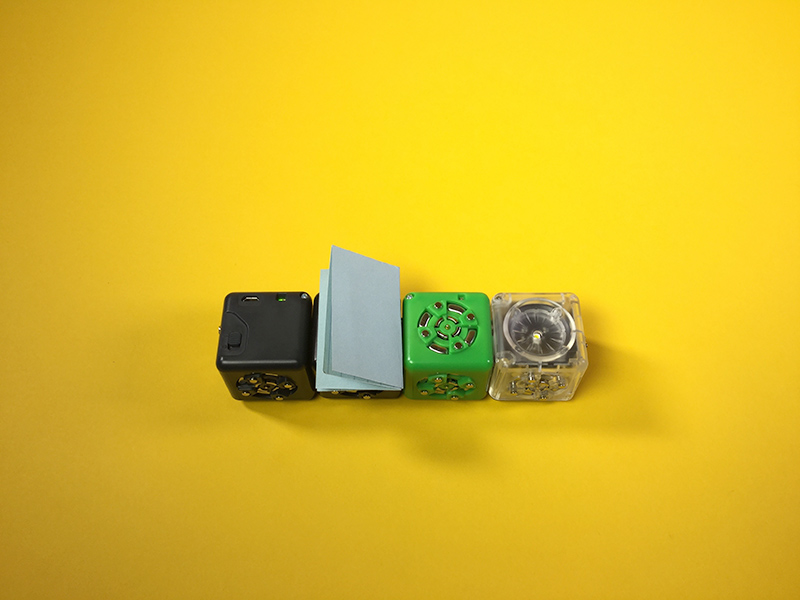
Time: 5-7 Minutes
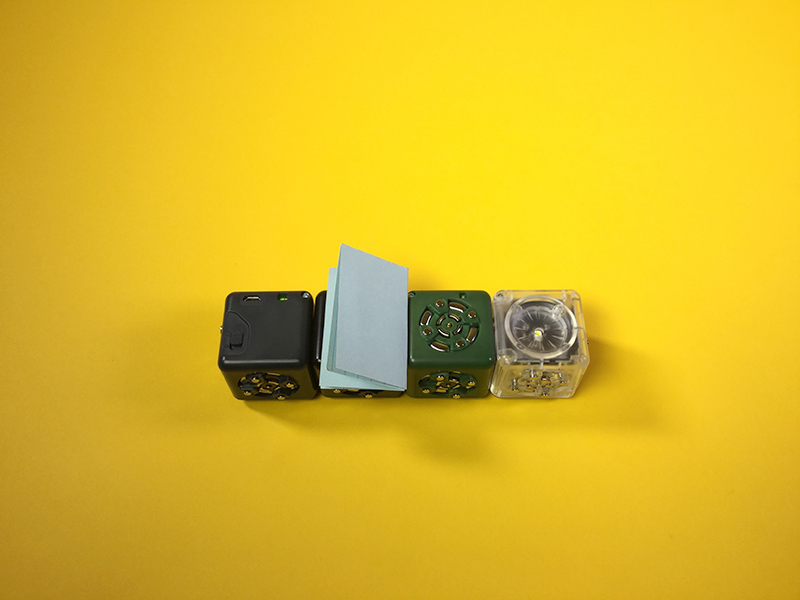





Time: 5-10 Minutes
Time: 3 Minutes
Time: 5 Minutes
Closure/Evaluation:
-
Time: 2-3 Minutes
- Recap with the students what they discovered in this lesson. Make sure to emphasize the function of each of the Think Cubelets. Review the new vocabulary words and their claims.
- Allow time for students to put materials away and plug in the Battery Cubelets for recharging.
Time: 2-3 Minutes
End Results:
Student should understand that a robot can sense, think, and act. They should begin to understand that the behavior of a robot is determined by these three traits and how they interact with one another (emergent behavior).
Optional Quick Write for Prompt and/or Evaluation:
Have students fill out Appendix A.B.3 | What I Know About Robots.
What to go to Next:
For More Review:This work is licensed under a Creative Commons Attribution-ShareAlike 4.0 International License.


