A.M.11. | Criteria and Constraints
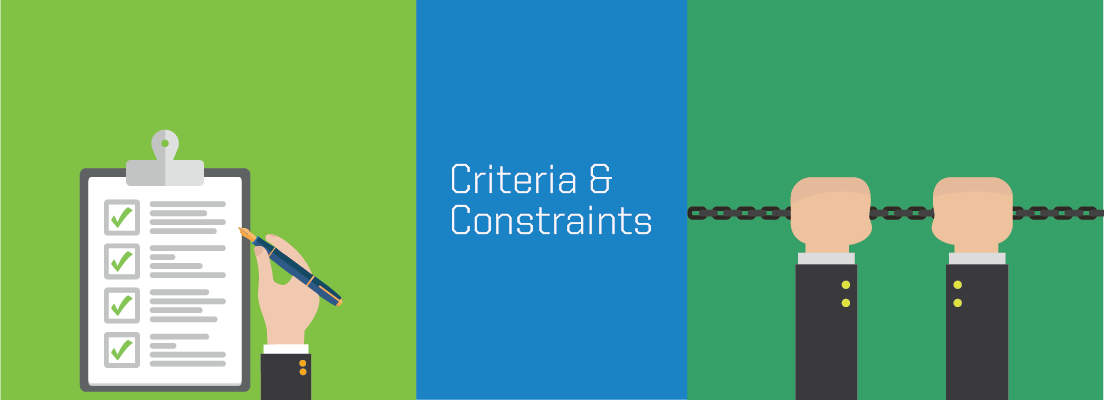
Created by: Modular Robotics
Lesson Overview:
Students work to design robots with respect to criteria, constraints, and consideration of the user – thus, deepening their understanding of the Engineering Design Process. They will be using their critical thinking skills as they collaborate with their team to re-evaluate and solve problems. They will also be using reverse engineering, tinkering, and rebuilding skills.
The Basics:
Ages: 10 – 12 years (grades 4-6)Time: 30 – 45 minutes
Prep Time: 5 minutes
Lesson Goal (for the educator): Students will learn to solve problems with criteria and constraints and evaluate their success.
Lesson Objectives (for the students): My team will build robots and evaluate their success based on the given criteria and constraints.
Essential Questions: What are criteria and constraints? How do we measure the success of a robot?
21st Century Skills: Creativity and Innovation, Critical Thinking and Problem Solving, Communication and Collaboration, Adapt to Change, Be Flexible, Manage Projects, Produce Results, Work Effectively in Diverse Teams
Concepts: Evaluating designs, assessing success, naming criteria and constraints
Vocabulary: Criteria, constraints, objective
Required Cubelets: Distance, 2 Drive, Battery, Brightness, Flashlight, Rotate, Passive, Inverse, Blocker, Knob, Bar Graph – enough for each group of 2-5 students to have one of each
Additional Materials: A.M.11.WS, Student Robotics Journals, a plate, or tray – and cupcakes if you want to add a bit of fun to the lesson!
The Standards:
ISTE: International Society for Technology Education- Creativity and Innovation 1.a, 1.b, 1.c, 1.d
- Communication and Collaboration 2.d (2.c)
- Research and Information Fluency 3.
- 3.d Critical Thinking, Problem Solving, and Decision Making
- 4.a, 4.b, 4.c, 4.d Digital Citizenship
- 5.a, 5.b Technology Operations
- Concepts 6.a, 6.b, 6.c, 6.d
CCSS: Common Core Standards
NSTA: National Science Teachers Association
Prior Knowledge Necessary for the Student:
Prior Knowledge Necessary: Practice using the Engineer Design ProcessPrior Knowledge for the Educator:
Try building your own steering robot using the criteria and constraints described in the worksheet students will use for this lesson.Educator Tips:
Make a small poster with the definitions for criteria and constraint and post it in the classroom.Preparation:
- Build the Cupcake Server: Make a square of four cubes – the Battery, Passive, Drive, and Brightness cube facing upward (see photo above). Be sure the Drive is facing the correct way to allow the robot to spin.
- Divide the class into groups of 2-5 students
- For each group, place in a container the Cubelets they will need.
- Print out the worksheet for each team. A.M.11.WS

Lesson Plan Assets and Resources:
Click the button to download the Criteria and Constraints Posters
Click the button to download A.M.11.WS
Click the buttons to download the Robot Journal and Extra Journal Pages
Lesson:
Introduction:
“In our last few lessons we have been using the Engineering Design Process to solve problems. As you have noticed, you follow a continuous loop brainstorming, designing, building, testing, evaluating, and starting over again reworking things to better the design.”

-
Time: 10-15 Minutes
- “What did you learn about the Engineering Design Process from the Hug It Forward Bottle School video we watched?”
- Allow students to comment and see if they talk about the constraints the villages encountered and how they worked with these constraints in their design. See if they notice the criteria they set in meeting the needs of the users and their situation.
- “Remember, too, that engineers ask themselves three basic questions when they are designing solutions to solve problems. What are these three questions?” See if the students can come up with them and write them out for all to see:
- What is the problem or situation we would like to change?
- What can we design and build to help solve this problem?
- How will we know our design succeeded? How can we test or measure success?
- Refer to the student poster (or the diagram your class came up with to outline the design process) during this introduction of the lesson.
- Ask the students how they think we measure success when trying to solve a problem? Lead this discussion. Try to get the students to understand that, as they were solving the problems in the previous lessons, they evaluated and/or came up with new ways of thinking about things and then put these thoughts to use in brainstorming new ideas (they were basically setting new criteria and constraints).
- “Sometimes we measure success by deciding ahead of time what would count as success or what we think success would look like ‐ that’s called setting criteria. Engineers do it, too. Criteria could be standards set to determine how efficiently a design works to solve a problem. Sometimes we also have constraints such as only having certain materials, or having to design for a certain shape or size. Constraints are when we have limitations or restrictions. For example, if we were to design a device to make us breakfast, some constraints might be what materials we have available, or how much we can spend on buying those materials. The criteria for success might be that the device needs to make our toast without burning it and without spilling any of the jam we want to spread on the toast.”
- “Now we will practice designing with constraints and criteria. For every activity we will work to define the problem, understand the constraints, and make robots that meet criteria for success.”
- Review the Objective and introduce/review the vocabulary. Time: 5-7 Minutes
- “In the past, we have worked to design, build and tinker with robots to change their behavior. Today we’re going to start with a working robot.”
- “Here I have a Cupcake Server (the robot you built in preparation for this lesson). When I place a plate on top of it, I hope that it will spin around and show off my beautifully decorated cupcakes.” Turn on the robot and ask the class if the robot works?”
- Ask the students to respond and explain their thinking. They should see that the robot spins – therefore it is a working robot. They may notice that the Brightness cube will not sense the light once the plate is on top of the robot, and therefore will not work, but have them clarify that the robot works at spinning.
- “If our decision about a good solution depends on a plate being on top of this robot, how will we decide if this is working well? What is the criteria here?” Try to get the students to understand that the robot works – it spins, but that is only one of the criteria. The other criteria is that the plate needs to sit on top of this robot.
- “Let’s test and see what happens.” The students will see that the plate of cupcakes will not spin because the plate is blocking the input. Hopefully, they will figure out that the Brightness cube needs to sense from the side, not the top. Talk about how success was measured by the criteria – the plate had to spin.
- Discuss with students the need to consider balance and stability when building robots with Cubelets (they will need to be thinking of this when they build their robot in the next part of this lesson). Time: 10-15 Minutes
- “Now your team is going to design and build a robot with some criteria and constraints. On your worksheet, (A.M.11.WS) there will be a description of the type of robot to build along with the criteria and constraints. Let’s see what you can do.”
- Allow time for the teams to carry out this task.
- Engage the class in a discussion about their experiences. Talk about what needs to be added to the Design Process (see image below) in order to find a solution to the problems presented. Time: 5-7 Minutes
- Give students time to record their thoughts about this lesson in their Robotics journal. Time: 1-2 Minutes
- Allow time for students to put materials away and plug in the battery Cubelets for recharging.


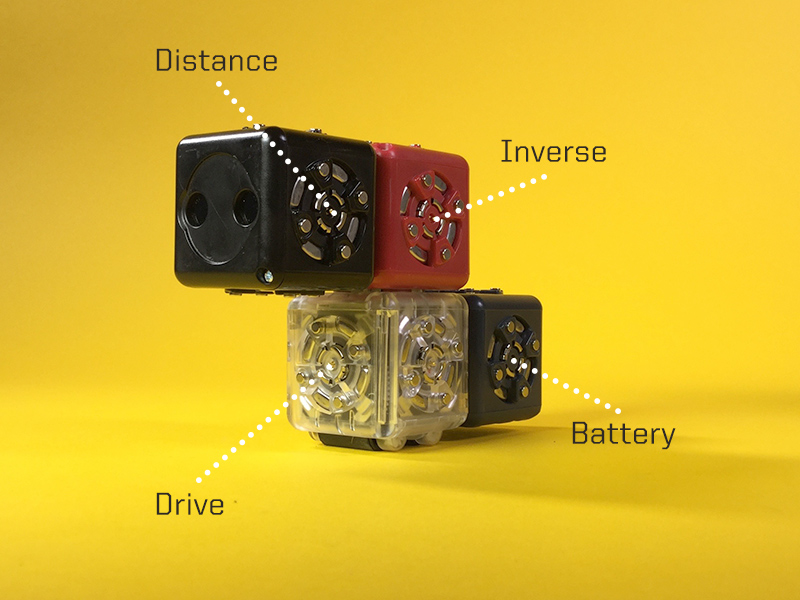
Closure/Evaluation
Time: 3-5 MinutesEnd results:
Students will develop an understanding of criteria and constraints and how we use them in designing, building, testing, evaluating, and measuring the success of a robot.
Extension Activities:
In your own words, define criteria and constraints and give examples in your description.What to go to Next:
For More Review:- Repeat Criteria and Constraints A.M.11
- Computational Thinking A.M.12
- Computational Thinking A.M.12
This work is licensed under a Creative Commons Attribution-ShareAlike 4.0 International License.


