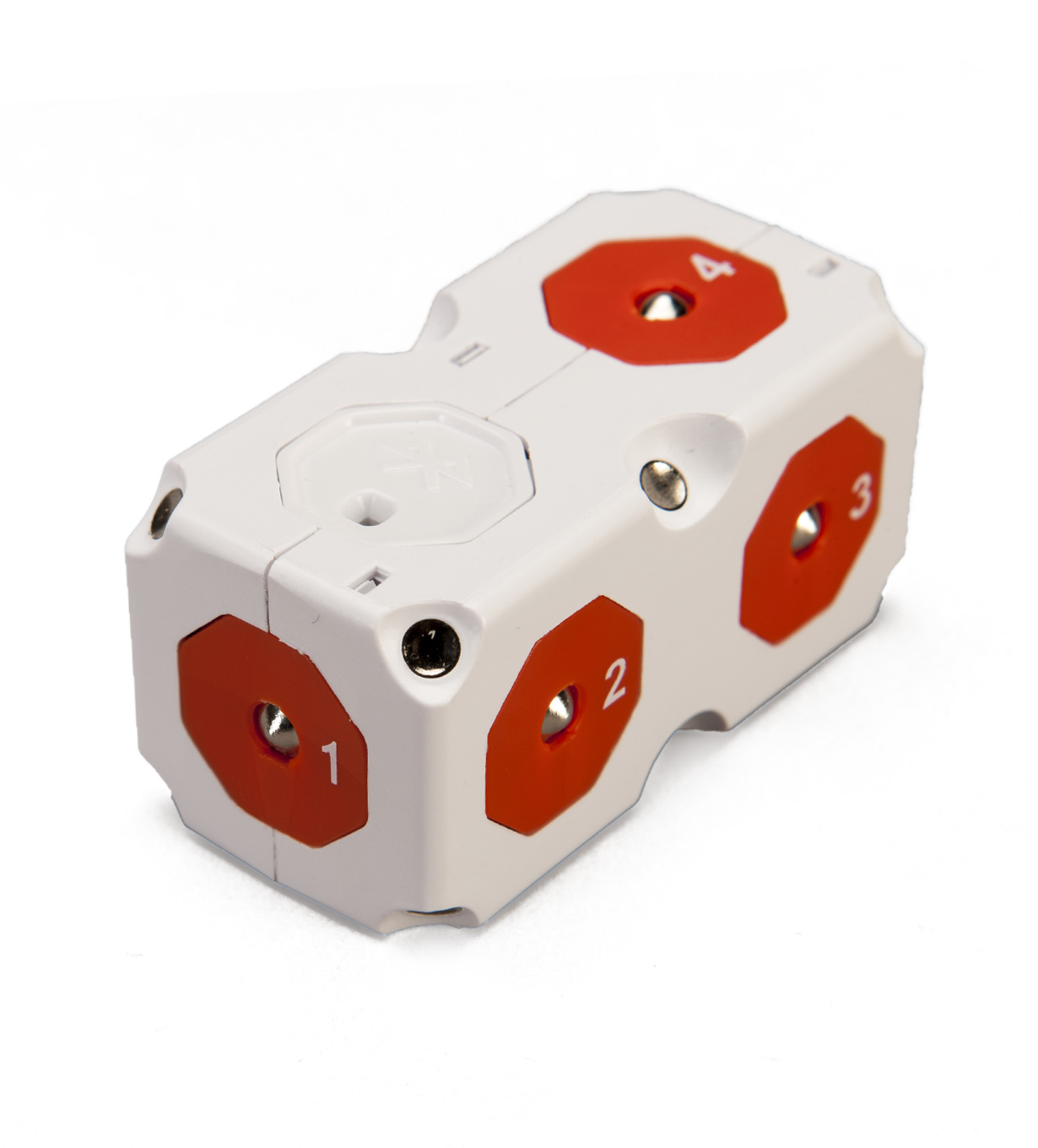MOSS Double Brain
The MOSS Double Brain Block uses Bluetooth® wireless communication to pair your robot with iOS or Android Devices. Use one of our free apps to create your own remote control creations. Connect it to a Mac or PC to reprogram your robot to exhibit entirely new behavior.
$59.95
Enter your email for a back in stock notification.





Pilot your MOSS creations with iOS & Android Applications
MOSS Mobile Apps
-
 MOSS Control
+
MOSS Control
+
MOSS Control is a two-way remote control app. It has eight sliders; one for each face on the Bluetooth MOSS module. Set some to output and remote control your robot! Set some to input and watch your robot's sensor values change in real time on your mobile device.
App Store Google Play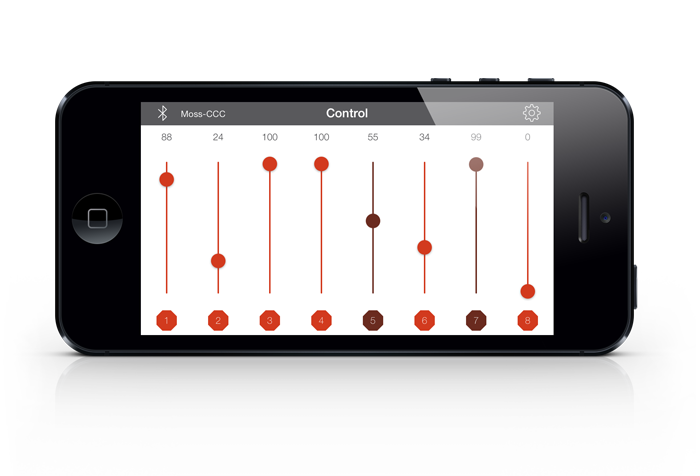
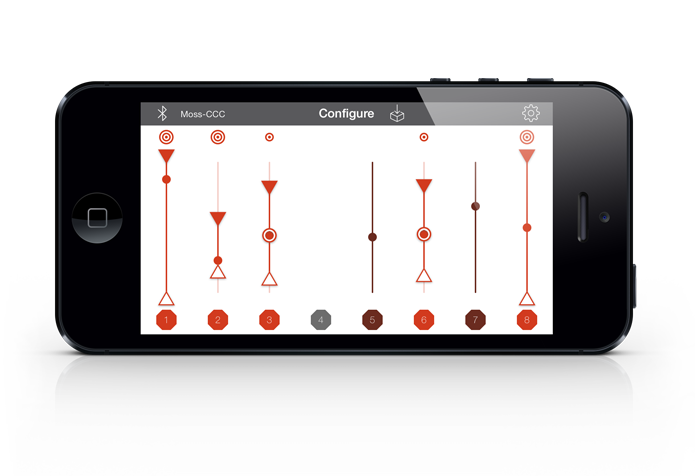
-
 MOSS Log
+
MOSS Log
+
MOSS Log is for tracking and graphing data that your MOSS robot collects. Record and export data from MOSS sensors and analyze them later in a math or spreadsheet app. Log is great for fine tuning your robot or for using MOSS as an environmental sensor. Log is great for fine tuning your robot or for using MOSS as an environmental sensor.
App Store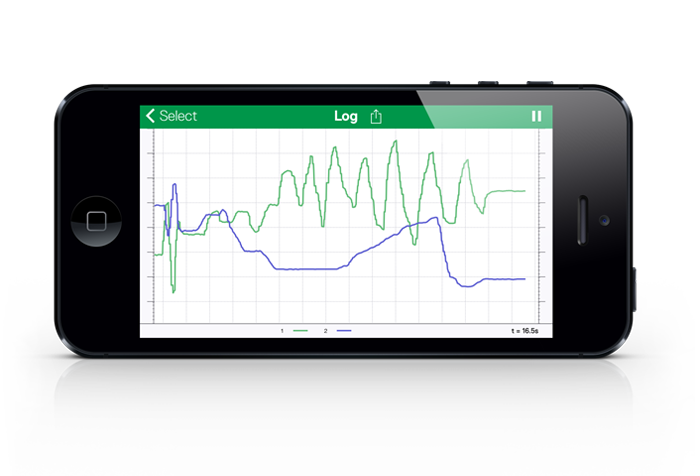

-
 MOSS Sketch
+
MOSS Sketch
+
MOSS Sketch lets your robot draw! Select a couple of your MOSS robot's sensors to control the drawing cursor on your mobile device, and watch your robot draw in interesting new ways. You could replicate an Etch-a-Sketch® with two Knob Modules, or use Distance Modules and watch your robot draw as it navigates around the kitchen.
App Store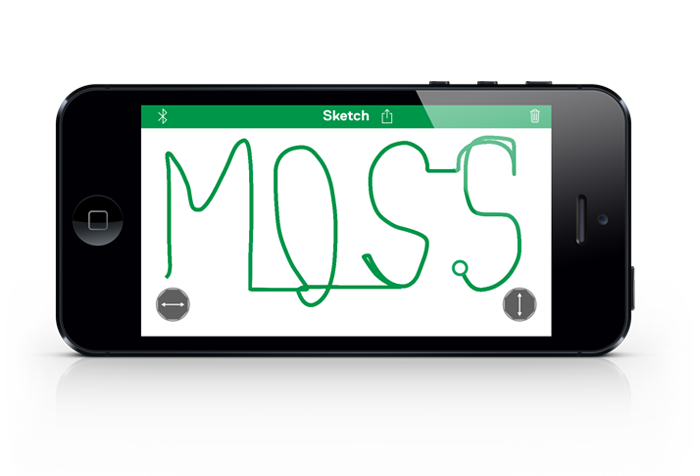
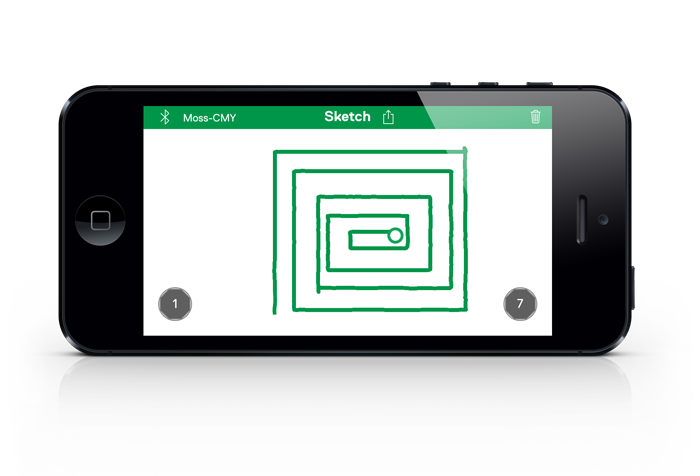
-
 MOSS Dashboard
+
MOSS Dashboard
+
MOSS Dashboard contains a bunch of mobile piloting dashboards that you can use to control your robot. Drag and drop controls for MOSS and build custom dashboards for your creations. Create intuitive custom robot dashboards by choosing which input controls and sensor displays best fit your robot! Built a 2WD diff drive robot? Try a joystick. Built a robot with rack and pinion steering? Try a steering wheel or use your mobile device's tilt sensor.
App Store Google Play