A.K.3 | Robot Bodies and Human Bodies
An Introduction to Robots and Cubelets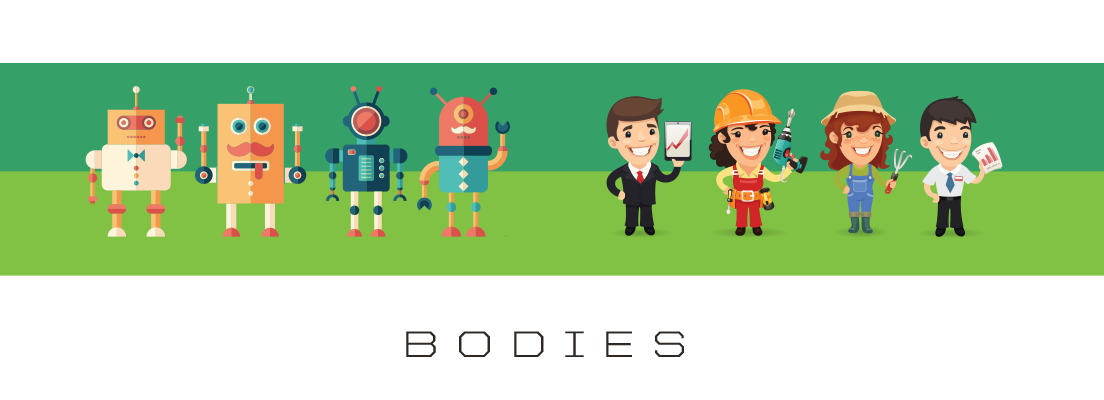
Created by: Brandy Ray
Lesson Overview:
In this lesson students will investigate the similarities and differences between human bodies and robots including human bodies and robot bodies. This lesson can be taught after Lesson 1 of An Introduction to Robots and Cubelets, or as a stand alone unit if students have some background knowledge of different cubes and how they work.
The Basics:
Ages: 4-7Time: Part 1 – 25 minutes, Part 2 – 25 minutes
Lesson Objectives (for the students): Students will be able to identify parts of their body that help them survive. Students will recognize that robots have specific parts that help them work.
21st Century Skills: Creative Thinking, Collaboration
Concepts: Science, Literacy, Speaking and Listening
Required Cubelets: Mini Makers or original Modular Robotics Educator Pack, all cubes.
The Standards:
ISTE: International Society for Technology Education- ISTE Standard – Technology Operations and Concepts A: Understand and use technology systems.
- CCSS.ELA-LITERACY.CCRA.SL.2: Integrate and evaluate information presented in diverse media and formats, including visually, quantitatively, and orally.
- CCSS.ELA-LITERACY.CCRA.R.7: Integrate and evaluate content presented in diverse media and formats, including visually and quantitatively, as well as in words.
- Pre-K TS GOLD Standard 9 – Language: Uses language to express wants and needs
- Pre-K TS GOLD Standard 18 – Comprehends and Responds to Books and Other Texts: Interacts during read alouds and book conversations
- Pre-K TS GOLD Standard 25 – Science and Technology: Demonstrates knowledge of the characteristics of living things
- Pre-K TS GOLD Standard 26 – Science and Technology: Demonstrates knowledge of the physical properties of objects and materials
- 2-PS1-3 – Matter and Its Interactions: Make observations to construct and evidence-based account of how an object made of a small set of pieces can be disassembled and made into a new object.
Lesson Plan: Part 1 – Read and Build Background Knowledge
I. Humans and Robots have Similarities:
Time: 25 – 30 Minutes
Read – The Robot Book by Heather Brown.
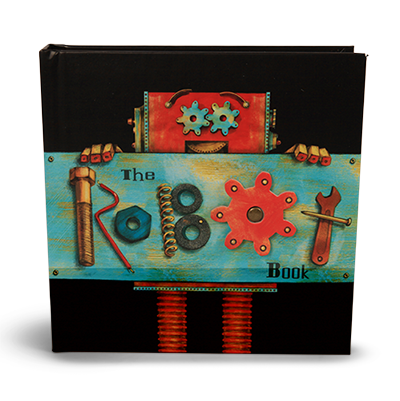
Discussion: This discussion should focus on the essential questions. Either of the questions below could be used as a Question of the Day activity:
- What parts make a robot work?
- What parts make a human work?
We have been playing with Cubelets and learning about how they work. We know that Cubelets are small robots that work as a team to build other robots! Cubelets don’t all have the parts that the author talks about in the book, but they have parts that make them work as robots. We also have parts inside of us that help us work as humans! Do you know some of the parts inside a human? What about a robot body?
List student ideas.
Connect to Vocabulary: Preview the following words in the story or discuss them as they come up in the text.
- Author – a person who writes books or stories
Connect to Speaking and Listening: CCSS.ELA-LITERACY.CCRA.SL.2 – Integrate and evaluate information presented in diverse media and formats, including visually, quantitatively, and orally.
II. Human Body/ Robot Body Connections:
Video Link: Video Link: Yo Gabba, Gabba: “What Makes a Robot Work?” – This video builds some background about the essential parts of a human being through a robot and human centered plot.
SafeShare.tv Link (ad-free): http://safeshare.tv/v/KaIB6hrRoTw
Teach:
Human bodies need many parts to work. Some of the most important parts a human has are your:
- Brain – that tells the whole body what to do
- Heart – which pumps blood all over your body
- Lungs – helps your body breath
- Skin – helps protect your body
- Senses – The senses are made up of organs that give our brain information about things we experience. Our eyes, ears, taste (tongue), touch (skin), and smell (nose) give us information about the world around us.
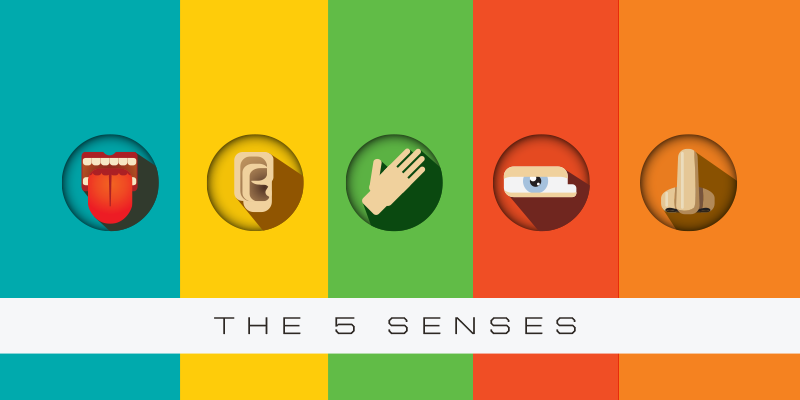
Robots have similar parts that make them work. Some of the most important parts a robot has are:
- CPU/Controller (Computer Brain) – This is the think part of the robot. It tells the robot what to do like our brains tell us what to do. Note: Since many students have some familiarity with basic human body parts, like the brain, calling this the computer brain is a way to help students connect this part with their own background knowledge.
- Power Source – Robots need power to operate. Like your heart, the Battery Cubelet pumps energy to the rest of the body or robot.
- Circuit Boards – Like your lungs, circuit boards move important robot stuff (power or data) around your robots.
- Actions – Motors, lights and speakers help your robot move, light up or make noises just like your muscles.
- Sensors – These are like the senses of a robot. They give the robot information about the world around it like our eyes, ears, and other senses do.
- Body – The body of the robot is a shell that helps protect its fragile pieces.
Background Information: You should know that every Cubelet has a microcontroller. So, each Cubelet is a robot! Cubelets are a bunch of robots that combine to create bigger robots. This concept may be confusing for younger builders, but that is for you to decide.
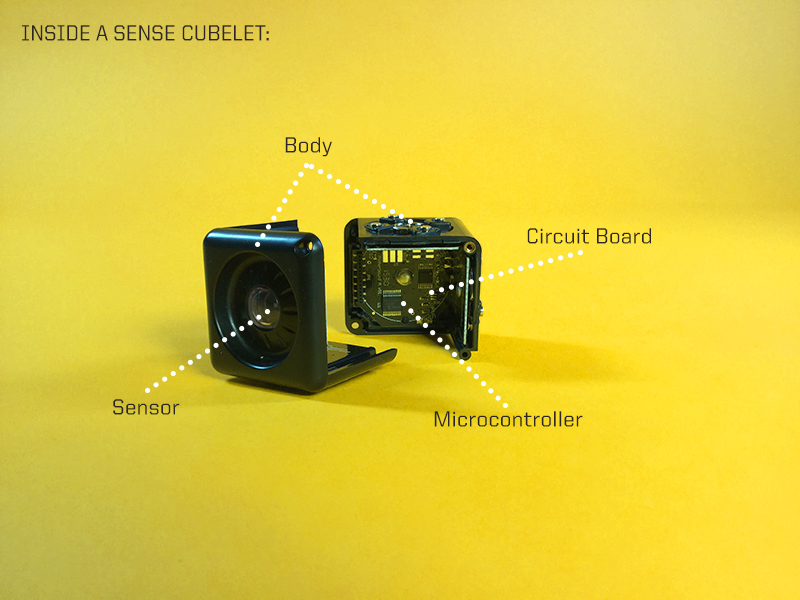

Teaching Tip ?: To help students visualize the parts humans and robots need to work, draw a chart that shows important parts of robots and a chart that shows important parts of humans or use the resources like the ones below.
- Human Body Resource: http://easyscienceforkids.com/all-about-your-body/
- Robot Parts Resource: http://idahoptv.org/sciencetrek/topics/robots/facts.cfm – Scroll to Parts of a Robot
Lesson Plan: Part 2 – Cubelet Bodies Connections
* Note: Part 2 can be completed on the same day as Part 1 or the following day. This experience is designed to help activate student background knowledge by using anthropomorphism to examine how robots are similar to humans. Since young children often have some basic understanding of how their bodies work, using this prior knowledge can help them to make more connections to Cubelets.
Materials: Getting Started Educator Pack, all
I. Parts of a Robot:
Robots and humans have many parts that are alike! Before we build today, let’s take just a minute to see what parts of a robot we can find!
Model – Hold up the following cubes and make connections to its parts:
- Battery Cubelet: Remember this cube? It’s the battery. The Battery Cubelet moves energy around your robot.
- Distance Sensor Cubelet: Look, this cube is the one that looks like it has eyes! I think those are sensors. I think they work like our eyes work to help the Cubelets know if something is around it.


Both of these cubes have Cubelet bodies! The body is one of the mechanical parts. It helps keep all the other robot parts safe inside the Cubelet!
Invite students to make connections throughout their upcoming experience: When you play with Cubelets, think about what robot parts you see!
II. Explore:
Students can work with a partner or group of 3 to free build and explore the robot parts or you could give them any of the challenges below. Remind students that a robot has to have three cubes: the Battery cube (THINK Cubelet), a Sense cube, and an Act Cubelet. Tell them they have made a robot when they use at least these three cubes and they make the robot do something. Make sure you also remind students that Cubelets work as a team, so it is their job to work as a team, too. See the expectations for working with Cubelets in the Classroom Management Tips section of this lesson.
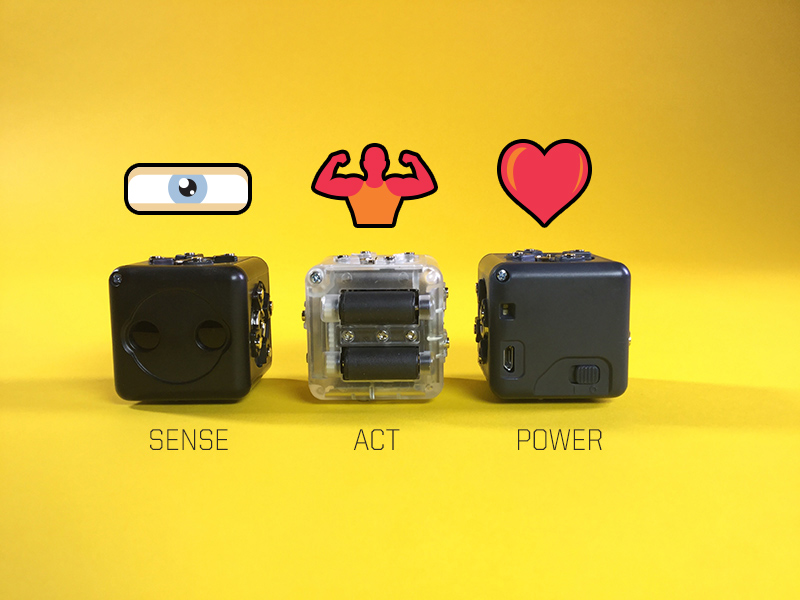
Challenge Ideas:
- Build a robot with a body part that makes it move.
- Build a robot that senses how close or far away something is.
- Make a robot that can sense the light in the room. Test it by covering it to make it dark and then uncovering it to see if it senses the light in the room.

Ultimate Challenge:
Inverse Think Cube Challenge – Give older students, or students who have had several guided experiences with the Cubelets, a set of Cubelets that includes the red, Inverse Cube. Ask students to build a robot that can drive when it senses something near it. Then, challenge them to find a cube that might be able to tell the robot to do the opposite and drive when it doesn’t sense anything and to stop when it senses something near it.
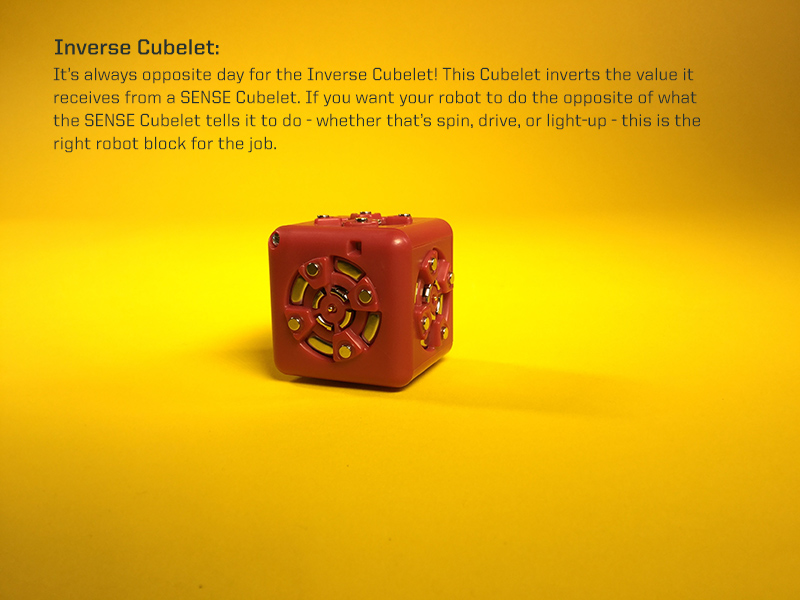
Inverse Cube – The inverse cube inverts the input and output values that the action cube receives from the sense cubes. To read more about how the Inverse Cube works, click on the link for Getting Started with Cubelets and read section 12: https://archive.modrobotics.com/cubelets/cubelets-getting-started
Assessment:
Have students share one challenge robot they were able to create. Ask them to identify the parts of their robot (sensor, Battery Cube, action, etc.) and explain how these parts help their robot work. Assess student’s ability to identify and describe the parts of their robot and how those parts help the robot work.
Classroom Management Tips:
- Cubelets are a Team: Remind students of the following expectations for working with Cubelets:
- Work Together – Sharing and taking turns helps us work as a team.
- Respect Materials – Teammates and scientists take care of their equipment. Use Cubelets with safe, gentle hands and always return them back to the place you found them.
- Talk it Out – Team members take turns sharing ideas about what will happen and what to do next!
- Split the Kit: Using multiple kits or splitting up a larger kit can help students access more materials which can decrease sharing issues. Remember that if you split up a larger kit, every group will need a Battery Cubelet. If using more than one kit, it can be helpful to number the kit and the cubes or print out a list of cubes that go with each kit, so kits remain separated.
- Charge It: Remember to charge the batteries for your cubes before and after each experience. If you have extra batteries it’s helpful to have these charging, so there are backups.
Reading your Cubelets: Every Cubelet has a small LED light in one corner which flashes (except for the Battery which stays solid). When the Cubelet is part of a robot and the robot’s Battery block is turned on, the LED light is on too. This LED light shows that the Cubelet is getting power and talking to its neighbors. Each Cubelet robot must have one Battery block, which powers all the other blocks in the robot.
The Battery block has a small switch. When you slide it to the O, the Battery block is off. Slide to the line and it is on. Turn it off to save battery life when you aren’t playing with your Cubelets.
The Battery block has an internal, rechargeable, battery. To recharge the Battery block, plug it into a micro-USB power source.
If you’d like a more indepth look into how Cubelets work, visit the Cubelets Getting Started Guide.
- Call for Backup: If group management becomes challenging in your setting, consider asking a parent volunteer or older student to come in and assist with activities. Young students are initially very excited and eager to build, so there will likely be lots of enthusiasm. If student enthusiasm makes it difficult for them to share or use the materials appropriately, consider going back to lesson one, Cubelets are a Team, so students can have additional opportunities to practice using and sharing the Cubelets.
This work is licensed under a Creative Commons Attribution-ShareAlike 4.0 International License.


