Have your students already built it all? Is it time to make your Drive Cubelets move in both directions? Ever wanted your Flashlight to blink in Morse code? Or your Bar Graph to show you binary counting? It might be time to Personality Swap™ your Cubelets.
Personality Swaps are a scaffolded introduction to coding. When we are ready to take our students from using default Cubelets to creating their custom codes, Personality Swaps will be the next step for them. Personality Swaps are also a great way to introduce the concept of software versus hardware. They give students ideas about what can be changed within a Cubelet’s software and how those changes might improve their robot constructions.
NOTE: To get started with Personality Swap you will need a Bluetooth Hat or Bluetooth Cubelet, as well as the new Cubelets app.
Continue reading
All posts by Emily Eissenberg
Classroom management is well-served by practiced routines. I’ve already written down some of my best tips in an earlier #CubeletsChat post, but even more questions about supporting well-managed Cubelets classrooms have poured in.
We could spend an entire college course talking about student routines. They improve classroom management, increase student respect for peers and classroom materials, and there’s the importance of students practicing responsibility. But you know all of that, so we’re going to cut to the chase.
When you are deciding which routines make sense for your Cubelets classroom, remember the greatest asset we have in our classrooms is our students. Students can accomplish an astonishing amount of work in very little time (partially because there’s just so many of them!). With a short conversation, a lot of practice, and regular reinforcement, students of all ages can responsibly gather materials, report questions or problems to you, and return materials to their proper home.
To establish routines, keep three steps in mind:
- Know what routines need to be established. These can be created by the teacher or the students, but routines should be intentional.
- Plan time to practice new routines. When it comes to practicing routines, accept nothing less than perfect and make sure students can get it right more than once in a row!
- Be ready to reinforce routines. You know it, I know it, we all know there are bad-routine days: field trips, upcoming school breaks, full moons. Routines that are clearly defined are easier to practice.
Our Cubelets Lesson Plans all use a common format. This format is our version of an Inquiry Framework. We intentionally modified this framework from the Denver Museum of Nature and Science to represent how student mindsets change throughout the learning process.
At the beginning of a lesson or unit, students are filled with wonder and excitement. Ideally, they’re asking tons of questions and intuitively predicting the solutions based on their background experiences.
Then, students engage in the core learning experience. This is the investigation or engineering design challenge that will gently lead students to answers (and often many more questions!).
Finally, students try to explain their new learning in their own words. They reference background knowledge from prior to the lesson as well as new information they gathered during the investigation or design process. Students share their explanations with each other and use their classmates as sounding boards to tweak and refine their understanding. Sometimes they even go back to investigate or redesign again!
The very last step is less of a student mindset and more of an educator mindset. Taking the time to accurately gather formative data throughout a unit helps teachers more quickly identify students’ synthetic models and adjust student groups to better address common questions.
This Inquiry Framework is most valuable because it can easily be translated into inquiry investigations or into guided release of responsibility lessons. It can stretch to the length of an entire unit or squeeze everything into one individual lesson. Its flexibility is what makes it so useful. Every teacher, in every subject, can see themselves in our framework and also identify places to grow professionally.
Continue reading
Cubelets are the Inception of modeling tools. As you go deeper into your Cubelets experiences, you learn layer upon layer of new skills, taking your models from simple ideas to more abstract ones. At first, students model concepts like animal adaptations, poem structures, push and pull forces, or energy transformation. Then, as students gain a deeper understanding of Cubelets, they begin to draw models of how the data flows within and between Cubelets. This, in turn, opens doors for students to use Cubelets as a tool for modeling more abstract and complex behaviors like computer networks, the internet, and even Turing computers!
This is why we’ve written an entire Introduction to Computer Science mini-unit: to help you introduce concepts that take Cubelets from ‘fun building blocks’ to ‘modeling tool.’
At their youngest, or when Cubelets are most novel, learners will connect this tool to their background knowledge. For this reason, one of our recommended first challenges for Cubelets users is to build a Cubelets lighthouse. We mentioned this in our Tactile Coding blog post.
Then, students progress to designing robots that incorporate various animal adaptations such as nocturnal versus diurnal or object avoiding versus object seeking.
As robots become more complicated, however, Cubelets learners are bound to ask, “Why is this happening?” And if they don’t, we, as teachers, should!
Continue reading
The Ed Tech and Makerspace movements ask teachers to learn alongside our students more than ever before. This results in many classrooms being facilitated through some version of informal conferencing, where all the students (either on their own or in groups) are working on a task while the teacher floats between groups assessing understanding, helping students overcome struggles, and providing guidance for meaningful extensions of the day’s learning objectives.
But our classrooms are still full of diverse learners and it is incredibly difficult to support all of our learners at their level when we are learning alongside them. Luckily, we educators have at least one big advantage: We’re adults.
We’ve lived through life, amassed a variety of experiences, and so our brains have developed beyond the brains of our students. This makes our think-alouds extremely valuable learning tools. Still, at times I have found myself in the middle of an inquiry lesson where I was stumped about how to differentiate the content for my learners. I walked away knowing my questions had been too vague and, while anchored in the right mindset, had done little to push my learners through their zones of proximal development.
Continue reading
One of the things I love about my role at Modular Robotics is collaborating with educators all around the world. And you know what? We all run our classrooms a little differently! This variance makes it extra tricky for me to write content that meets everyone’s needs, so that’s what this blog post is all about. Let’s review some of the most common classroom structures where I find Cubelets:
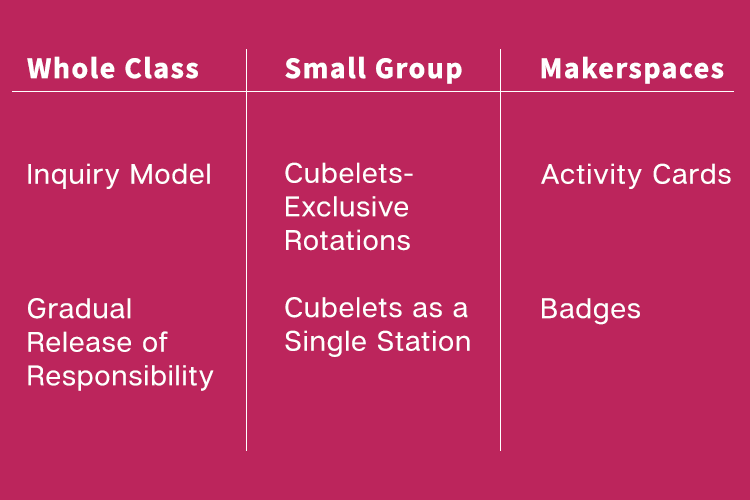 Continue reading
Continue reading
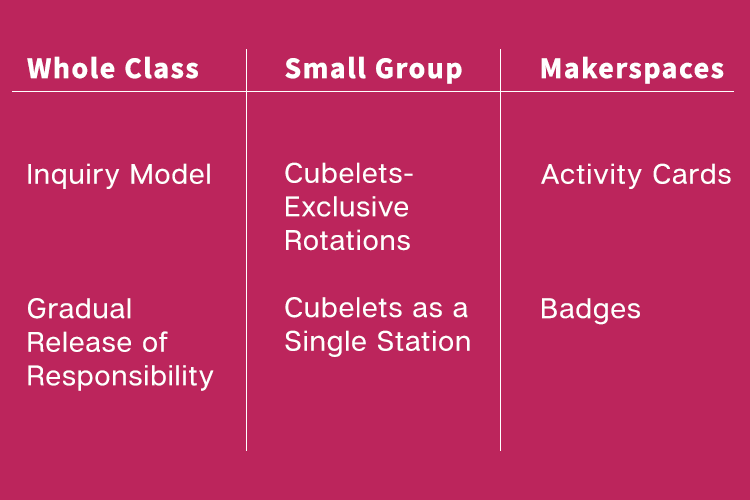 Continue reading
Continue reading
We call it tactile coding, but you may have heard it called “physical computing”, and it’s becoming a movement.
As computer science becomes a pillar of K-12 learning standards across the country, many of the early adopters are realizing the concepts underlying computer science often live outside the computer. When we look at the standards and practices embedded into the K12 CS standards, as well as NGSS, helping students demonstrate the underlying skills and processes behind computer science are actually better addressed away from the screen.
There’s also something else that’s important to consider, especially for our elementary teachers. When we think about how the brain develops, some of the more abstract concepts that support computer science are beyond our youngest students’ developmental levels. Sure, we can train them to repeat some movements on a screen and call it coding, but when it comes to understanding how and why computers really work, we need to look for more concrete examples of fundamental concepts.
Let’s anchor ourselves in a Piagetian developmental approach to computer science. While Piaget tied his stages to general age ranges, children all develop at different paces. Plus, it’s acknowledged that exposing children to increasingly complex ideas aids in their development. Please consider references to ages or grade-levels to be generalized, as they may not fit your experiences or students exactly.
Pre-K and Kindergarten
Continue reading
When your students are ready to begin coding with their Cubelets, it’s time to consider what new classroom structures and routines will ensure students maximize their time investigating and learning. By planning ahead, you can avoid the time sinks of troubleshooting and learning a new app on the fly. We have two different Cubelets you might be using, and they both have different paths to classroom management success.
Before you plan to program your Cubelets with students, please try programming one yourself. Some school internet filters block the cloud services we use. If that is a problem for you, simply send this request to your IT department and once they’ve greenlighted our servers, try again! Still have questions? Email our Customer Support Team at support@modrobotics.com (They’re amazing!).
Using the Bluetooth Hat
Using the Classic Bluetooth Cubelet
Continue reading
Cubelets are a highly engaging tool—and I mean highly engaging! Teachers around the world ask for tips on managing a classroom full of students who are completely engrossed and inspired by playing with Cubelets. What a great problem to have!
The first piece of advice to you is: embrace the chaos. Cubelets are a tool that inspires rapid iteration. It is normal and good for students to quickly design and revise their constructions – even breaking off into unplanned tangents while they do. To manage this kind of classroom, settle into it and get your hands dirty. Walk around from group to group and ask them questions.
- What are you building?
- Tell me about this design.
- What is challenging you right now?
- What else could this robot construction be used for?
- Why did you choose to put this Cubelet here?
“Focusing on student learning to use technology enables them to be consumers of technology. Teaching them how to create new technology enables them to be designers, innovators, and problem solvers.” – Dr. Chris Stephenson, 2012 Executive Director of CSTAHappy Computer Science Education Week! Computer science is finally becoming a core component of a complete education in our 21st-century, digital world. According to CSTA (Computer Science Teachers Association), by 2022, 1.3 million jobs in computer and mathematical occupations will be created. We are already well into the digital age, and yet an overwhelming majority of students are graduating their K-12 education without a complete computer science education. The students who are exposed to technology are often taught through the lens of consumers rather than creators and designers. But just as basic economics and mathematical principles are included in a comprehensive education to provide students tools to make informed decisions and analyze the information around them, students ought to be introduced to how technology such as banking apps, messaging systems, and cloud storage actually work. Continue reading

