We’re giving away free stuff! Allow me to explain.
We’re getting close to making the one millionth Cubelet. Something about that number, that order of magnitude, has really given us pause and encouraged us to focus on the total life cycle of a Cubelet including where they end up in the end. Cubelets are made of plastics and metals and magnets and circuit boards, and they shouldn’t end up in the landfill. Especially a million of them.
We do a lot of Cubelets re-use, like repairing broken Cubelets and using them in our demonstration kits, and now we’re trying to get really good at recycling Cubelets. We’ve got a great set of tools for disassembling Cubelets. Much of the material, like plastic, is efficient to recycle, while some, like circuit boards, we’re storing for a while until we figure out the best approach to dealing with it.

There’s a Cubelet type out there, the old Bluetooth Cubelet, that is probably not bringing joy to a lot of people. It was hard to use and dropped connections a lot, so we replaced it with the totally awesome
Bluetooth Hat in 2018. The Bluetooth hat uses BLE so it pairs and re-pairs automatically, and it’s lightweight so doesn’t cause power brown-outs and disconnections, whether you’re on Mac, Android, Linux, iOS, or Windows.
We thought it’d be a great idea to give a new Bluetooth hat to people who have old Bluetooth Cubelets. We’ll be able to properly recycle the old Cubelet, and someone who supported us early on could get a free upgrade that makes Cubelets feel new again. There’s some amazing new Cubelets software coming soon, and you’re going to want a Hat to be able to play…
We’re calling this the
Bluetooth Trade-up Program. We’ve allocated 100 new Bluetooth Hats; we’ll ship one to you if you’re among the first hundred people to
claim yours here and then send us your old Bluetooth Cubelet. One per customer, USA only. Have at it!
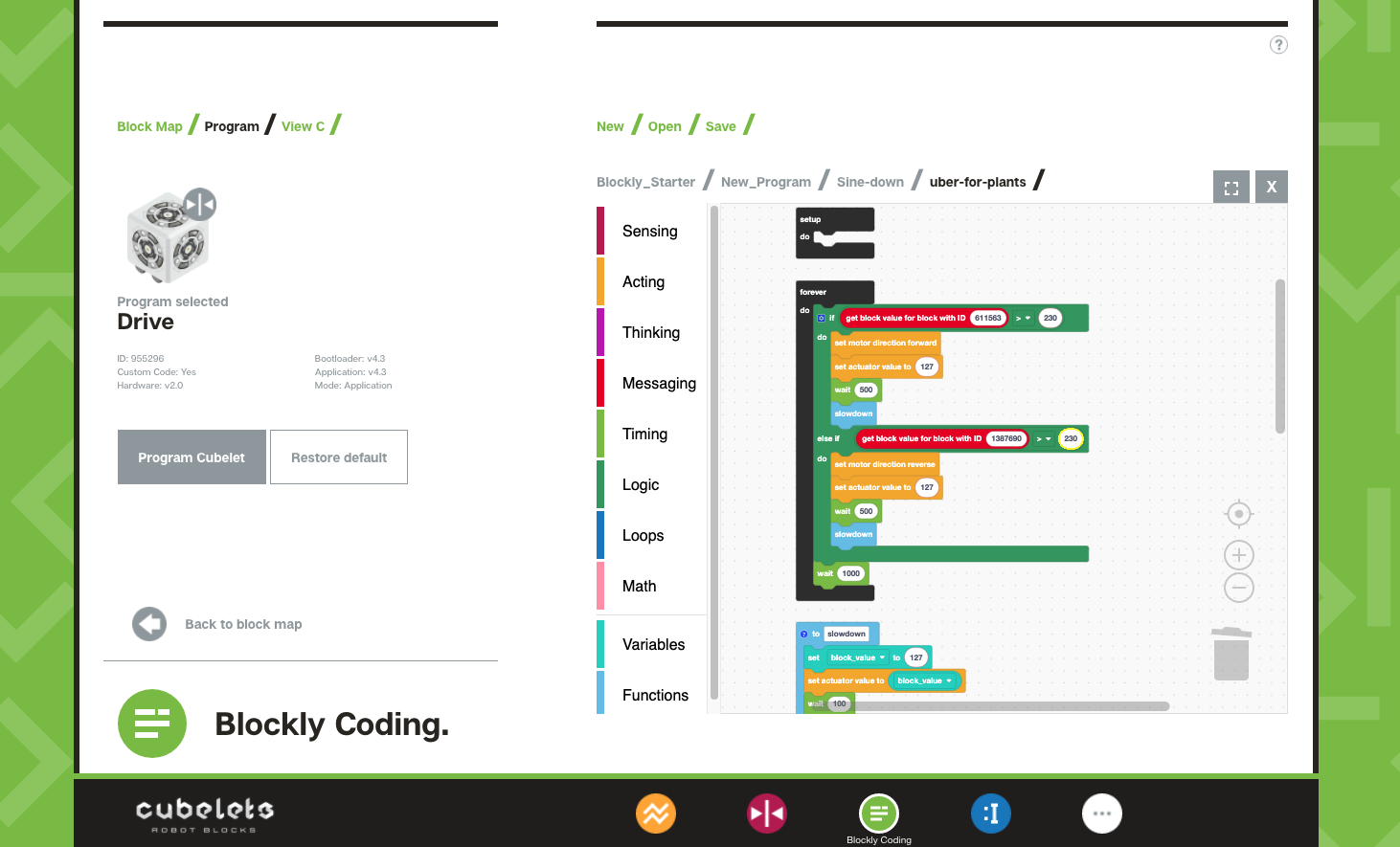 Console replaces the Blockly and C programming apps and lets you do both at the same time. It also lets you Personality Swap your Cubelets to change their behavior with pre-written programs. Most exciting for me, though, is the new Data Logger interface. Connect a Sense Cubelet or three and watch their block values change over time. Add an Inverse and watch the complementary graphs. See if your kid can make a sawtooth waveform with a distance sensor. Track temperature or light data and export it to a CSV or a Google Sheet. Experiment!
I’m at home this afternoon and I noticed that although the sun is streaming in a couple of south-facing windows, our little cactus was in the shade between the windows, a temporary dark spot as the sun tracks across the sky. I thought maybe I’d build a little self-driving car for the cactus. You know, like Uber for plants!
Cacti like to be in the sun, so I figured I’d start with a Drive Cubelet as the base and a couple of light sensors so that the robot knows where to go. But before I put a plant on top of anything, I knew I’d want to ease the back-and-forth motion of the robot so that it didn’t come to a jarring stop when it found light and bounce the plant right off. I thought it’d be elegant for the robot to slow its velocity along something like a sine wave. Sin() is a bit heavy for a microcontroller, so I found a web site that generated lookup values for a sine wave and tried pasting a few of those data values into a Blockly program (sine-down.cubelet) that sine-waves down from 127 (half speed) every few seconds. Then I found the magic of Console. I switched quickly back over to Data Logger to verify that my code was working and saw these little approximated sine waves.
Console replaces the Blockly and C programming apps and lets you do both at the same time. It also lets you Personality Swap your Cubelets to change their behavior with pre-written programs. Most exciting for me, though, is the new Data Logger interface. Connect a Sense Cubelet or three and watch their block values change over time. Add an Inverse and watch the complementary graphs. See if your kid can make a sawtooth waveform with a distance sensor. Track temperature or light data and export it to a CSV or a Google Sheet. Experiment!
I’m at home this afternoon and I noticed that although the sun is streaming in a couple of south-facing windows, our little cactus was in the shade between the windows, a temporary dark spot as the sun tracks across the sky. I thought maybe I’d build a little self-driving car for the cactus. You know, like Uber for plants!
Cacti like to be in the sun, so I figured I’d start with a Drive Cubelet as the base and a couple of light sensors so that the robot knows where to go. But before I put a plant on top of anything, I knew I’d want to ease the back-and-forth motion of the robot so that it didn’t come to a jarring stop when it found light and bounce the plant right off. I thought it’d be elegant for the robot to slow its velocity along something like a sine wave. Sin() is a bit heavy for a microcontroller, so I found a web site that generated lookup values for a sine wave and tried pasting a few of those data values into a Blockly program (sine-down.cubelet) that sine-waves down from 127 (half speed) every few seconds. Then I found the magic of Console. I switched quickly back over to Data Logger to verify that my code was working and saw these little approximated sine waves.
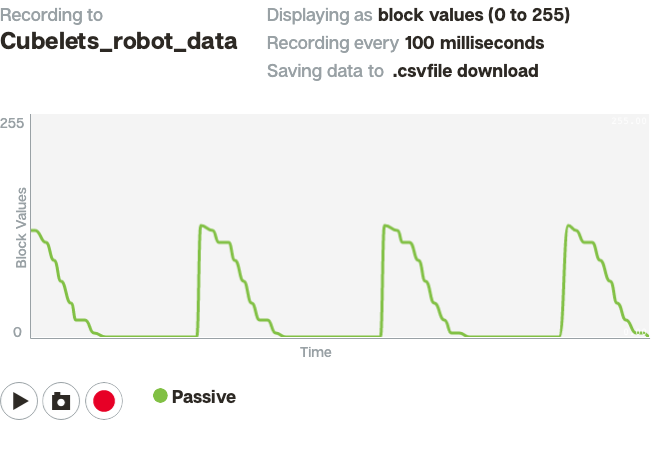 Then I flashed the code into a Drive Cubelet and saw this:
Looking good. Next I attached a couple of light sensors and tried programming the Drive Cubelet as sort of a lopsided state machine. If a light sensor has light, then drive toward it for a half second, slow down, and begin again. It worked! The little platform is successfully moving the cactus to the brightest sunshine. It’d be fun to add a couple of distance sensors to make sure that the plant car doesn’t bump into anything or fall down the stairs, and maybe some down-low glow, but I’m pretty happy with this for now.
Where were we, anyway? Right, Console! Console is a huge upgrade to the high-ceiling Cubelets experience. I was just doing distributed robot programming using multiple languages and leveraging inter-robot messaging schemes. And it’s for kids! It’s super cool to be able to sketch out a program in Blockly and then pop into C to understand the exact code that got created. There are lots of ways to look at the same algorithm, and lots of ways to understand things. Give Console a try and let us know what you build.
Then I flashed the code into a Drive Cubelet and saw this:
Looking good. Next I attached a couple of light sensors and tried programming the Drive Cubelet as sort of a lopsided state machine. If a light sensor has light, then drive toward it for a half second, slow down, and begin again. It worked! The little platform is successfully moving the cactus to the brightest sunshine. It’d be fun to add a couple of distance sensors to make sure that the plant car doesn’t bump into anything or fall down the stairs, and maybe some down-low glow, but I’m pretty happy with this for now.
Where were we, anyway? Right, Console! Console is a huge upgrade to the high-ceiling Cubelets experience. I was just doing distributed robot programming using multiple languages and leveraging inter-robot messaging schemes. And it’s for kids! It’s super cool to be able to sketch out a program in Blockly and then pop into C to understand the exact code that got created. There are lots of ways to look at the same algorithm, and lots of ways to understand things. Give Console a try and let us know what you build.

 There’s a Cubelet type out there, the old Bluetooth Cubelet, that is probably not bringing joy to a lot of people. It was hard to use and dropped connections a lot, so we replaced it with the totally awesome
There’s a Cubelet type out there, the old Bluetooth Cubelet, that is probably not bringing joy to a lot of people. It was hard to use and dropped connections a lot, so we replaced it with the totally awesome 