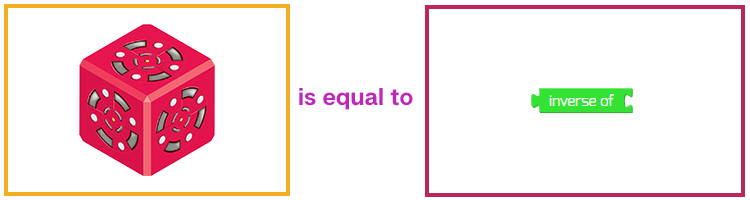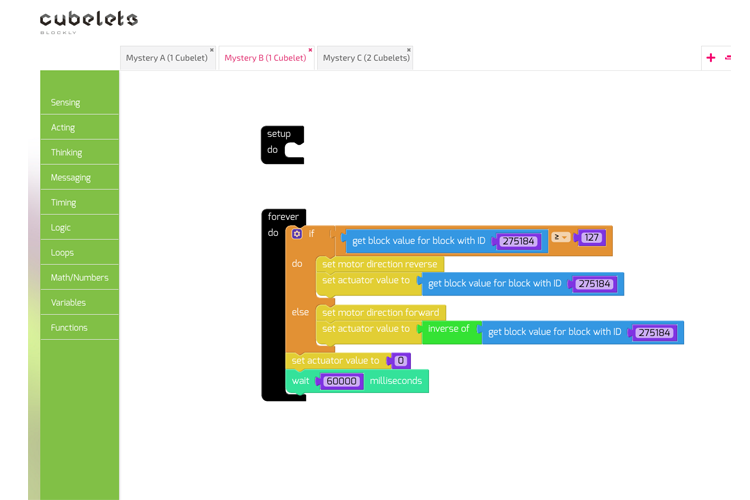Computer Science Education Week is December 9th – 15th this year. Are you ready for Hour of Code?!
Hour of Code started as a one-hour introduction to computer science, designed to demystify “code,” to show that anybody can learn the basics, and to broaden participation in the field of computer science. It has since become a worldwide effort to celebrate computer science, starting with 1-hour coding activities but expanding to all sorts of community efforts. This grassroots campaign is supported by over 400 partners and 200,000 educators worldwide.
The Hour of Code takes place each year during Computer Science Education Week. The 2019 Computer Science Education Week will be December 9-15, but you can host an Hour of Code all year-round. Computer Science Education Week is held annually in recognition of the birthday of computing pioneer Admiral Grace Murray Hopper (December 9, 1906).
Modular Robotics has posted three different lesson plans for you depending on which robotics kit you have available. Check out our lesson plans which are available in the
Robotics & Circuits section of the Hour of Code index.
Cubelets Lighthouse Design Challenge
For students who are new to Cubelets, challenge them with our
Cubelets Lighthouse Design Challenge.
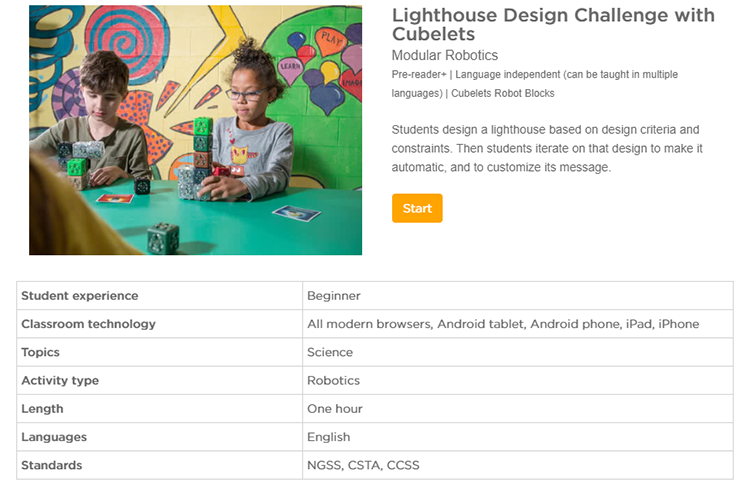
This lesson plan gives students an authentic reason to investigate each Cubelet in their set, and it gets them started building algorithms using the Inverse Cubelet. You’ll be impressed with how quickly students construct their understanding of Cubelets using this lesson. Plus,you can gather informal data about their understanding by asking some strategic questions from our
Questioning Guide (found in our
Cubelets Implementation Guide).
Cubelets Variables and Block Values
For students who are already familiar with the basics of Cubelets, try introducing them to
Variables and Block Values in their robot constructions!
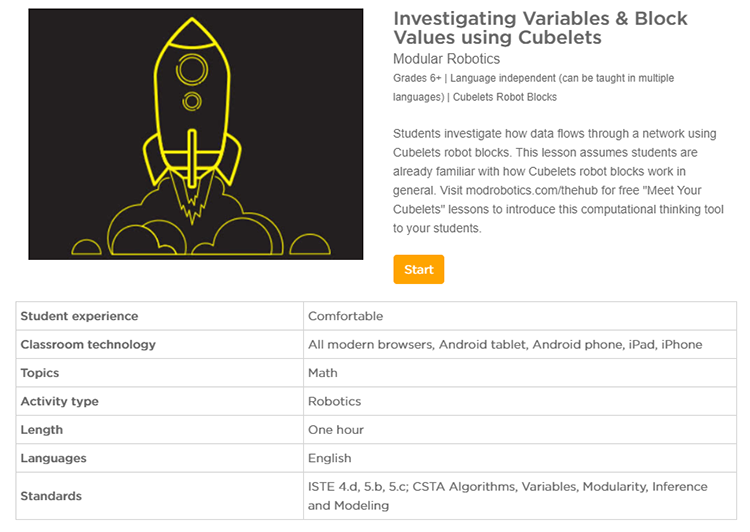
Variables in computer science are very different from variables used in math. Cubelets provide a tactile way to differentiate the two by leading discussions and investigations about Block Values and data flow between Cubelets within a robot construction. This lesson builds on the concept of Data Flow Diagrams, so if you want to get a head start, check out our
Introduction to Data Flow Diagrams lesson! As always, our Educational Designer, Emily Eissenberg, is ready to support you if you have questions, just reach out to
support@modrobotics.com.
GoPiGo Robot Characters
(Just in case you missed it, Modular Robotics has partnered with Dexter Industries to bring our two product lines together. We’re so excited about this collaboration and we hope you are too!)
Or, if you have a
GoPiGo robot in your classrooms, we’ve also released a lesson plan about
analyzing and creating characters with your robot.
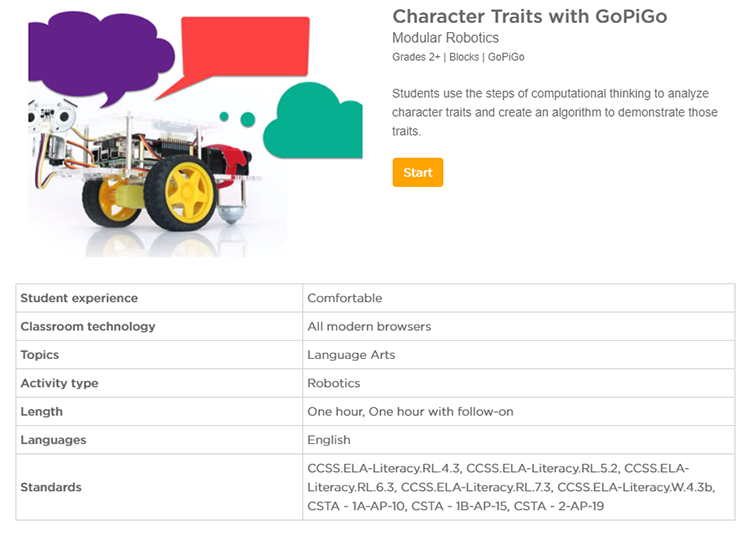
This lesson is special because it is a great example of how to overlay computer science vocabulary (e.g. decomposition and abstraction.) on top of literacy discussions. Students will analyze a character from a book they are reading, then plan for and write an algorithm that represents that character. Flash that to a GoPiGo robot and students’ programs will come to life!
The great thing about introducing this lesson during Hour of Code? It can become a recurring part of your literacy workshop, encouraging students to strengthen their interdisciplinary connections.
Modular Robotics is excited to join forces with code.org to support Hour of Code this year. If you would like to learn more about any of our products, visit
www.modrobotics.com or email
info@modrobotics.com.
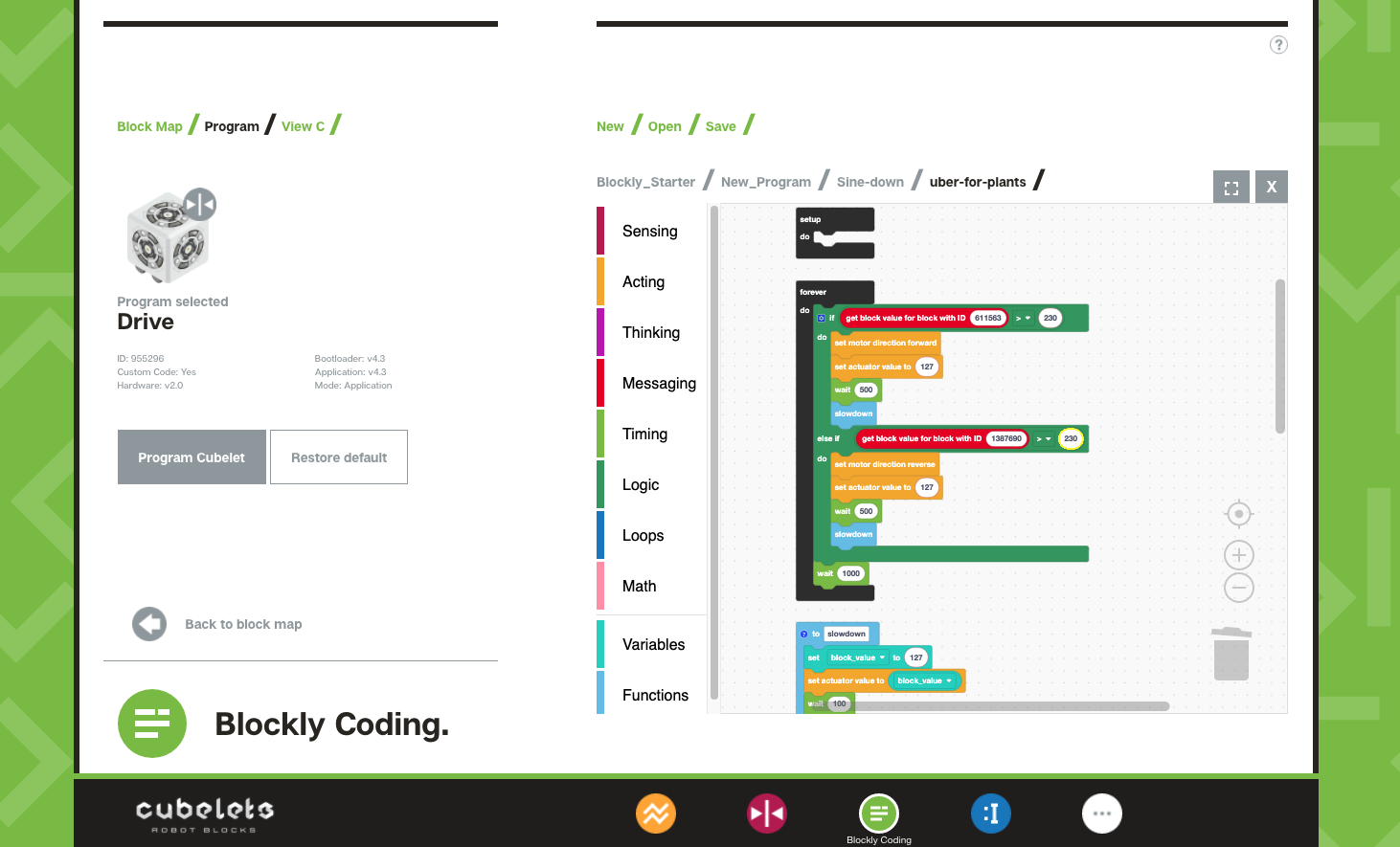 Console replaces the Blockly and C programming apps and lets you do both at the same time. It also lets you Personality Swap your Cubelets to change their behavior with pre-written programs. Most exciting for me, though, is the new Data Logger interface. Connect a Sense Cubelet or three and watch their block values change over time. Add an Inverse and watch the complementary graphs. See if your kid can make a sawtooth waveform with a distance sensor. Track temperature or light data and export it to a CSV or a Google Sheet. Experiment!
I’m at home this afternoon and I noticed that although the sun is streaming in a couple of south-facing windows, our little cactus was in the shade between the windows, a temporary dark spot as the sun tracks across the sky. I thought maybe I’d build a little self-driving car for the cactus. You know, like Uber for plants!
Cacti like to be in the sun, so I figured I’d start with a Drive Cubelet as the base and a couple of light sensors so that the robot knows where to go. But before I put a plant on top of anything, I knew I’d want to ease the back-and-forth motion of the robot so that it didn’t come to a jarring stop when it found light and bounce the plant right off. I thought it’d be elegant for the robot to slow its velocity along something like a sine wave. Sin() is a bit heavy for a microcontroller, so I found a web site that generated lookup values for a sine wave and tried pasting a few of those data values into a Blockly program (sine-down.cubelet) that sine-waves down from 127 (half speed) every few seconds. Then I found the magic of Console. I switched quickly back over to Data Logger to verify that my code was working and saw these little approximated sine waves.
Console replaces the Blockly and C programming apps and lets you do both at the same time. It also lets you Personality Swap your Cubelets to change their behavior with pre-written programs. Most exciting for me, though, is the new Data Logger interface. Connect a Sense Cubelet or three and watch their block values change over time. Add an Inverse and watch the complementary graphs. See if your kid can make a sawtooth waveform with a distance sensor. Track temperature or light data and export it to a CSV or a Google Sheet. Experiment!
I’m at home this afternoon and I noticed that although the sun is streaming in a couple of south-facing windows, our little cactus was in the shade between the windows, a temporary dark spot as the sun tracks across the sky. I thought maybe I’d build a little self-driving car for the cactus. You know, like Uber for plants!
Cacti like to be in the sun, so I figured I’d start with a Drive Cubelet as the base and a couple of light sensors so that the robot knows where to go. But before I put a plant on top of anything, I knew I’d want to ease the back-and-forth motion of the robot so that it didn’t come to a jarring stop when it found light and bounce the plant right off. I thought it’d be elegant for the robot to slow its velocity along something like a sine wave. Sin() is a bit heavy for a microcontroller, so I found a web site that generated lookup values for a sine wave and tried pasting a few of those data values into a Blockly program (sine-down.cubelet) that sine-waves down from 127 (half speed) every few seconds. Then I found the magic of Console. I switched quickly back over to Data Logger to verify that my code was working and saw these little approximated sine waves.
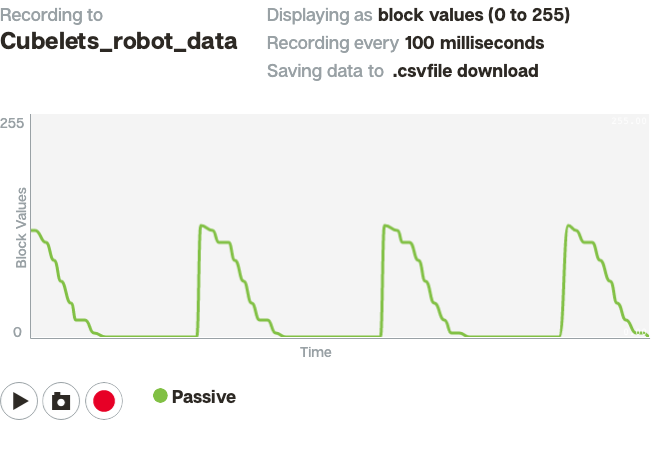 Then I flashed the code into a Drive Cubelet and saw this:
Looking good. Next I attached a couple of light sensors and tried programming the Drive Cubelet as sort of a lopsided state machine. If a light sensor has light, then drive toward it for a half second, slow down, and begin again. It worked! The little platform is successfully moving the cactus to the brightest sunshine. It’d be fun to add a couple of distance sensors to make sure that the plant car doesn’t bump into anything or fall down the stairs, and maybe some down-low glow, but I’m pretty happy with this for now.
Where were we, anyway? Right, Console! Console is a huge upgrade to the high-ceiling Cubelets experience. I was just doing distributed robot programming using multiple languages and leveraging inter-robot messaging schemes. And it’s for kids! It’s super cool to be able to sketch out a program in Blockly and then pop into C to understand the exact code that got created. There are lots of ways to look at the same algorithm, and lots of ways to understand things. Give Console a try and let us know what you build.
Then I flashed the code into a Drive Cubelet and saw this:
Looking good. Next I attached a couple of light sensors and tried programming the Drive Cubelet as sort of a lopsided state machine. If a light sensor has light, then drive toward it for a half second, slow down, and begin again. It worked! The little platform is successfully moving the cactus to the brightest sunshine. It’d be fun to add a couple of distance sensors to make sure that the plant car doesn’t bump into anything or fall down the stairs, and maybe some down-low glow, but I’m pretty happy with this for now.
Where were we, anyway? Right, Console! Console is a huge upgrade to the high-ceiling Cubelets experience. I was just doing distributed robot programming using multiple languages and leveraging inter-robot messaging schemes. And it’s for kids! It’s super cool to be able to sketch out a program in Blockly and then pop into C to understand the exact code that got created. There are lots of ways to look at the same algorithm, and lots of ways to understand things. Give Console a try and let us know what you build.

 There’s a Cubelet type out there, the old Bluetooth Cubelet, that is probably not bringing joy to a lot of people. It was hard to use and dropped connections a lot, so we replaced it with the totally awesome
There’s a Cubelet type out there, the old Bluetooth Cubelet, that is probably not bringing joy to a lot of people. It was hard to use and dropped connections a lot, so we replaced it with the totally awesome 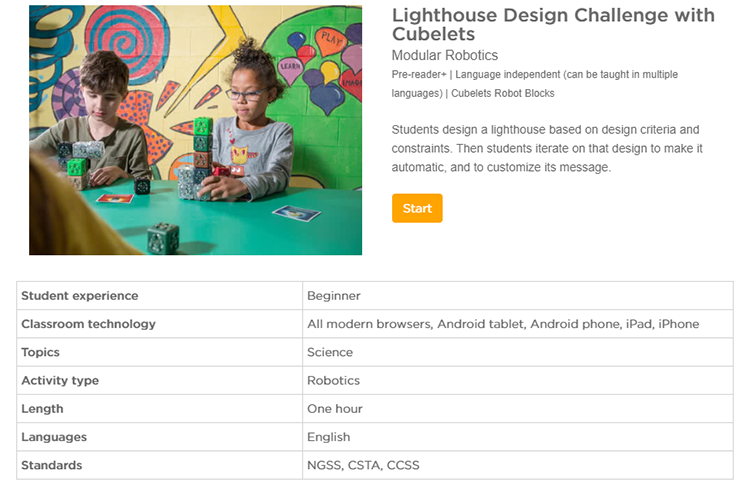 This lesson plan gives students an authentic reason to investigate each Cubelet in their set, and it gets them started building algorithms using the Inverse Cubelet. You’ll be impressed with how quickly students construct their understanding of Cubelets using this lesson. Plus,you can gather informal data about their understanding by asking some strategic questions from our
This lesson plan gives students an authentic reason to investigate each Cubelet in their set, and it gets them started building algorithms using the Inverse Cubelet. You’ll be impressed with how quickly students construct their understanding of Cubelets using this lesson. Plus,you can gather informal data about their understanding by asking some strategic questions from our 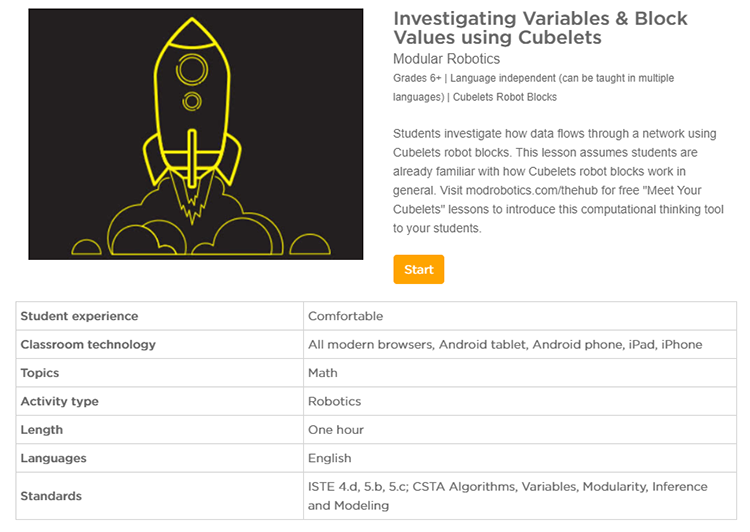 Variables in computer science are very different from variables used in math. Cubelets provide a tactile way to differentiate the two by leading discussions and investigations about Block Values and data flow between Cubelets within a robot construction. This lesson builds on the concept of Data Flow Diagrams, so if you want to get a head start, check out our
Variables in computer science are very different from variables used in math. Cubelets provide a tactile way to differentiate the two by leading discussions and investigations about Block Values and data flow between Cubelets within a robot construction. This lesson builds on the concept of Data Flow Diagrams, so if you want to get a head start, check out our 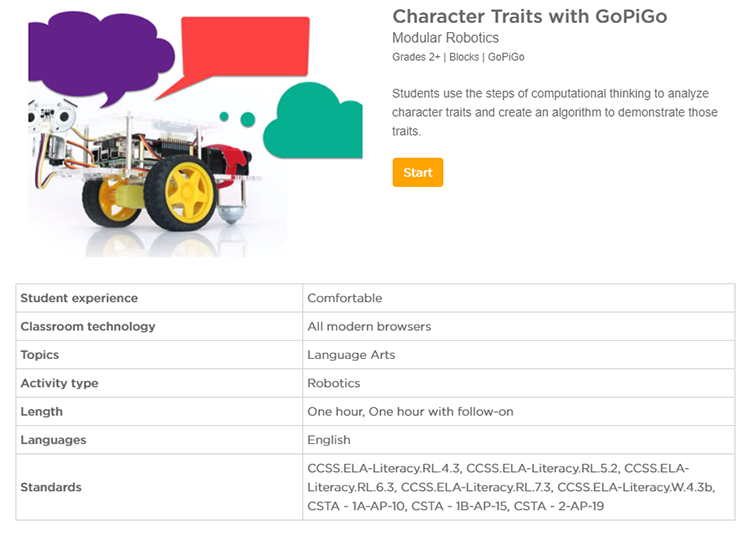 This lesson is special because it is a great example of how to overlay computer science vocabulary (e.g. decomposition and abstraction.) on top of literacy discussions. Students will analyze a character from a book they are reading, then plan for and write an algorithm that represents that character. Flash that to a GoPiGo robot and students’ programs will come to life!
The great thing about introducing this lesson during Hour of Code? It can become a recurring part of your literacy workshop, encouraging students to strengthen their interdisciplinary connections.
Modular Robotics is excited to join forces with code.org to support Hour of Code this year. If you would like to learn more about any of our products, visit
This lesson is special because it is a great example of how to overlay computer science vocabulary (e.g. decomposition and abstraction.) on top of literacy discussions. Students will analyze a character from a book they are reading, then plan for and write an algorithm that represents that character. Flash that to a GoPiGo robot and students’ programs will come to life!
The great thing about introducing this lesson during Hour of Code? It can become a recurring part of your literacy workshop, encouraging students to strengthen their interdisciplinary connections.
Modular Robotics is excited to join forces with code.org to support Hour of Code this year. If you would like to learn more about any of our products, visit