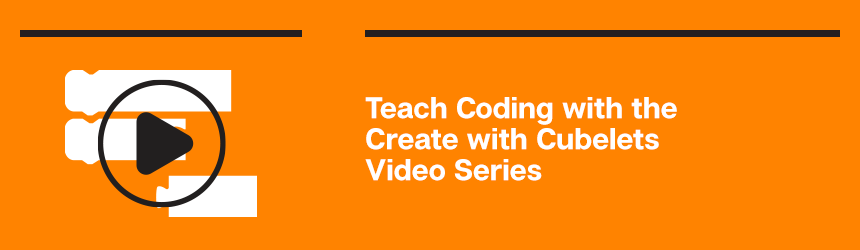A best practice when teaching computer science is to emphasize the thinking behind coding more than fluency in a specific programming language. This may be one of the reasons Cubelets first caught your eye. Out of the box, Cubelets are a computational thinking platform that inspire all sorts of engineering design challenges for students. If you are new to Cubelets or #CubeletsChat, check out our previous posts about Activity Cards or Lesson Plans for some ideas to use Cubelets in their default modes. The first Create with Cubelets video is also for you!
If you’re ready for the next steps toward coding this network of computers, however, I’d like to give you a tour around the rest of our Create with Cubelets video series.
This student-facing video series is designed to scaffold students from default Cubelets designs into modifying Cubelets software via Personality Swaps™ or custom programs in Cubelets Blockly. Since we know every student in your class requires different levels of scaffolding, we created these short student-facing videos to take care of the nuts-and-bolts training that comes with new software. Think of it like Khan Academy — you can assign each group different videos while they work simultaneously.
Episodes 02-04: Using the Cubelets app
Episodes 02-04 are all about using the Cubelets app. This app hosts Personality Swaps™ and Remote Control (I wrote about using Remote Control to collect data a couple months ago). Personality Swaps™ are an example of what happens when students change the software of a robot instead of just the hardware. Some of the available personalities are intuitively helpful, like the Two-Way Drive and the SOS Blinking Flashlight, while others are more complex to interpret. Encourage students to investigate all of the available personalities and make recommendations about how they might modify them.
I often have students look for Personality Swaps™ that will improve a robot they’ve built before. For instance, can they design a robot that solves a maze faster with Personality Swaps™ than with the Default Cubelets Personality? Or a lighthouse that gives more detailed information to lost sailors?
If your students enjoy Personality Swaps™ , they can modify them directly in Cubelets Blockly. I wrote about this new feature recently, and it diverges from the other Create with Cubelets videos.
If you’re looking for a more traditional tutorial approach to Cubelets Blockly, then it’s time to move on to the next episodes.

Episodes 05-09.1: Introducing Cubelets Blockly
Episodes 05-09.1 are about the nuts and bolts of Cubelets Blockly. They tell students how to save and re-open programs they write, how to upload their custom codes to the Cubelets, and why Cubelets only understand block values between 0-255. Some students really enjoy learning about the features of a new program before they jump in, and these videos are perfect for them.
However, some of your students might prefer to get a little messier by jumping in without the full tour. If you have a couple students that appreciate diving in before the full tour, start them off with Episode 09.1 and have them continue through the rest of the tutorial. They can always backtrack to episode 06 if they have trouble finding the functions they’re looking for.

Episodes 09.1-09.5: Blockly Challenges
The last five episodes of Create with Cubelets are task oriented. They are accompanied by printable student pages (like this one) that allow your students to have the task and hints in front of them without needing to constantly switch between screens. This frees up your technology resources to support students as active learners while providing them the scaffolding they need off-screen.
Keep in mind, each of these task videos are designed as mini-lessons. When they watch the videos, students will see the process behind creating successful code, and then they’ll be asked to recreate it themselves. One way to differentiate each task is to ask students to modify the program with their own unique flair (for instance, adding loops or changing the specific block values).
Once students finish the Create with Cubelets tour, encourage them to include custom-coded Cubelets in their designs, invent their own Personality Swaps™, and challenge them to learn what every Blockly function allows them to do. By introducing them to Cubeletes Blockly, they’re not only learning a common programming language, but also conceptualizing how networks of computers work together. Unlike every other robotics toy on the market, Cubelets are a parallel system of computers. Each program that students design needs to include commands for Cubelets to listen to each other and respond — this helps build stronger intuitions about how complex systems work together.
Looking for more support using Cubelets Blockly? Check out our Professional Development offerings or reach out to support@modrobotics.com!
Enjoyed this blog post? Sign up for the #CubeletsChat newsletter to receive the next blog post straight to your inbox. Plus join the discussion on twitter using the #CubeletsChat hashtag!