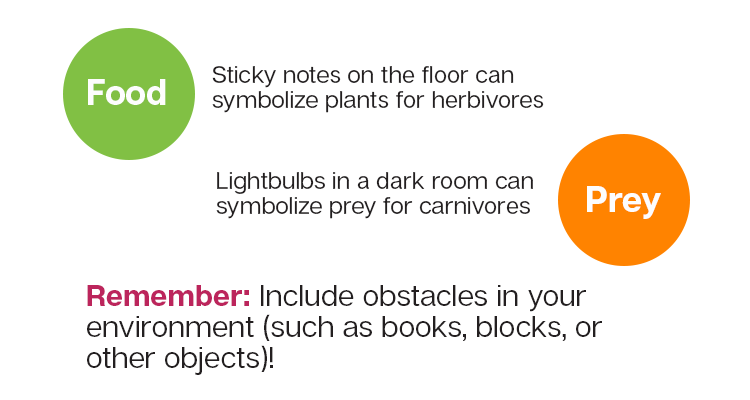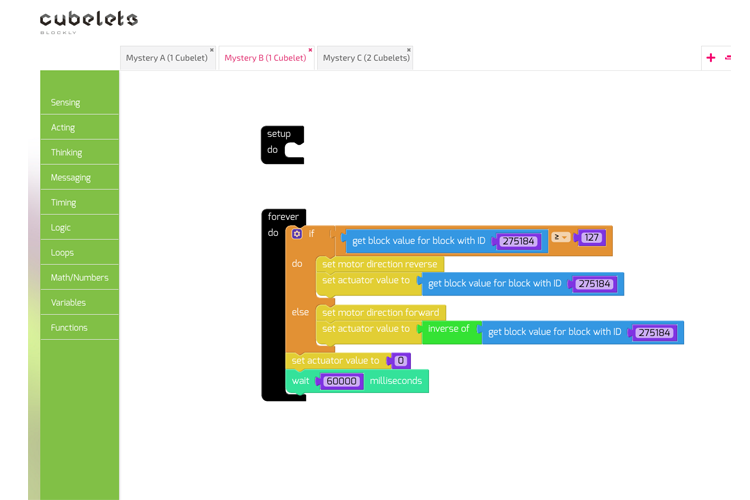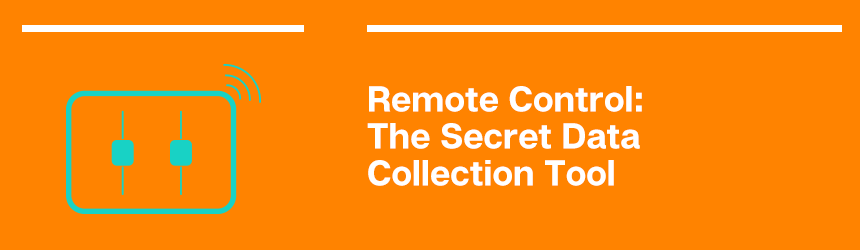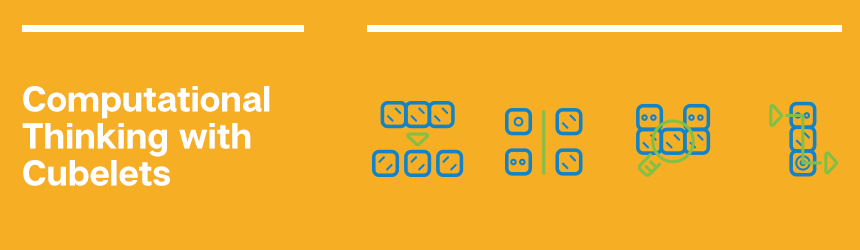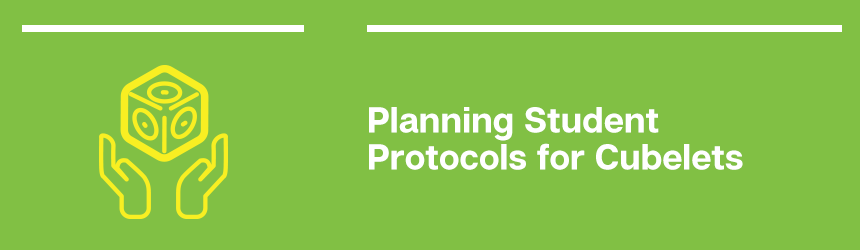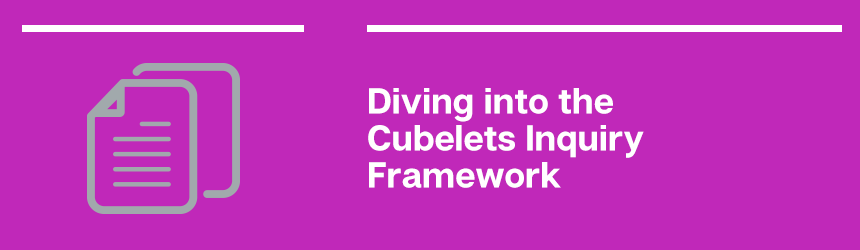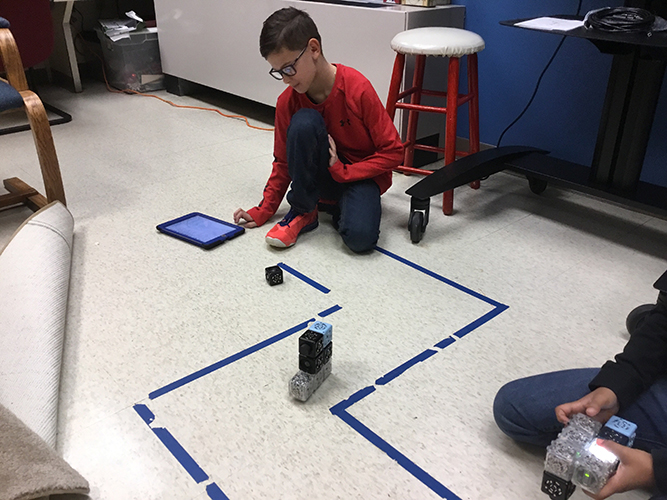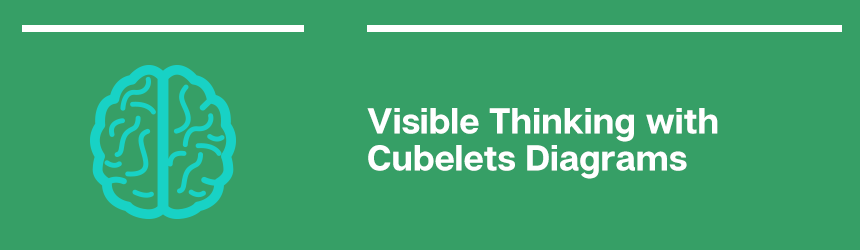It’s finally summer! Students are playing, relaxing, and experiencing many new things, but your Cubelets don’t need to be gathering dust in a closet all summer. Many people are looking for highly engaging tools that secretly prevent the dreaded “summer slide”. Have you considered loaning them to a summer camp or a few of your school families for the summer?
Cubelets work really well inside *Theme Weeks* that are often part of summer camp curriculums. Here are a few ideas that might help you pinpoint where Cubelets fit within your summer plans:
Animal Behaviors
Do you have an animal-themed week at camp this year? Are you taking a field trip to the zoo or reading about lots of very exotic animals? Cubelets are great models of natural animal behaviors. Try making robots that act like predators or prey. Or you can invent Cubelets animals that find different kinds of food in an artificial environment.