Computational Thinking is a term that’s being thrown around left, right, and center these days. By now, we all have a pretty good understanding of what computational thinking means (if not,
check out our blog post about it here!), but for all the definitions of computational thinking, how do we know if students are demonstrating
growth in their computational thinking?
As with all growth measurements, having students take a pre- and post-assessment is the best way to get growth data, especially if it’s supported by formatives along the way. So, what if we started with a bigger-picture approach?
We could measure students at the beginning of the year, in the middle of the year, and at the end of the school year. That way we would get an idea of how students’ computational thinking overall changes during this time in our classrooms.
So, what does computational thinking look like? How is it different from, say, number sense or even being proficient in a specific programming language like Blockly?
Researchers have been trying to isolate computational thinking in assessments for years, and their hard work is starting to pay off. From rubrics, to programming analysis, to multiple choice tests, the options are growing and constantly being tested for greater accuracy and reliability.
Here is an example of a
computational thinking behavioral rubric developed for the Livingstone Academy in East London. It is clear this resource is designed for teachers by teachers. These teachers focus primarily on the supporting behavioral aptitudes. Things like: confidence in understanding complex problems, persistence in working with difficult problems, iteratively developing solutions, and communicating throughout the process with peers.
Behavioral aptitudes are often a great launchpad for teachers seeking to gather data about a new skill or process. After all, if students are struggling with any of these behavioral categories, it will be incredibly hard for them to demonstrate the thinking they are
capable of.
Regardless of the age of your students, you may consider learning more about the
Bebras assessment which provides great examples of non-coding-based questions that were developed in conjunction with the University of Oxford. They have printable cards (.pdf) for primary students (grades 1-5) as well as an app for middle school and high school students. Here are some
sample challenges from previous years for different age groups in the UK.
So, how can you assess students’ growth in computational thinking using Cubelets? Try giving related challenges to students at the beginning and the end of the year. First, build a steering robot (or a lighthouse if you are working with younger students). At the end of the year, build a maze-solving robot (or an energy-efficient lighthouse for our primary learners). While these end-of-year challenges may be repeats from an earlier lesson, their value is in how students approach the challenge and which intermediate robots they try before they are successful.
Ask students to explain their solution as well as how they got to that answer. Listen for language specific to each of the four main subskills of computational thinking:
- Decomposition:“First, I thought about the different things my robot would need to do. For instance….”
- Pattern Recognition:“Then I thought about other robots, examples in nature, examples outside the classroom that this reminded me of. For example…”
- Abstraction:“At first, I tried really hard to work on_____. But then I realized that was sending me down the wrong path and it wasn’t as important as I originally thought it was. So I decided to focus on ____ instead.”
- Algorithmic Solutions:“Finally, I landed on this robot. You’ll notice it meets the design challenge because it does ______ and _______. Let me tell you how it works: [gives an explanation of the robot that includes both cause-and-effect and sequential language tags].”
Cubelets provide an intuitive way for students to build their computational thinking skills throughout the year regardless of how you assess their computational thinking. I recommend including Cubelets challenges as part of your Computational Thinking
math workshop station or as a part of your
science rotation. Even if you are choosing to use Cubelets alongside your
fiction writing or character traits unit, you’ll be providing your students a highly-engaging way to flex their computational thinking muscles, which is exactly what we want students to experience: fun while learning.
Enjoyed this blog post? Sign up for the
#CubeletsChat newsletter to receive the next blog post straight to your inbox. Plus join the discussion on twitter using the #CubeletsChat hashtag!


 Continue reading
Continue reading 
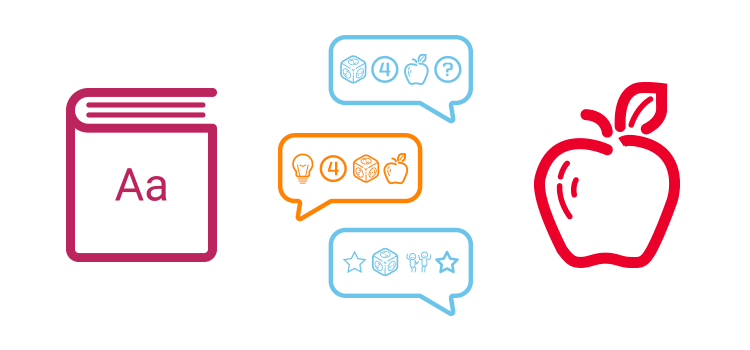
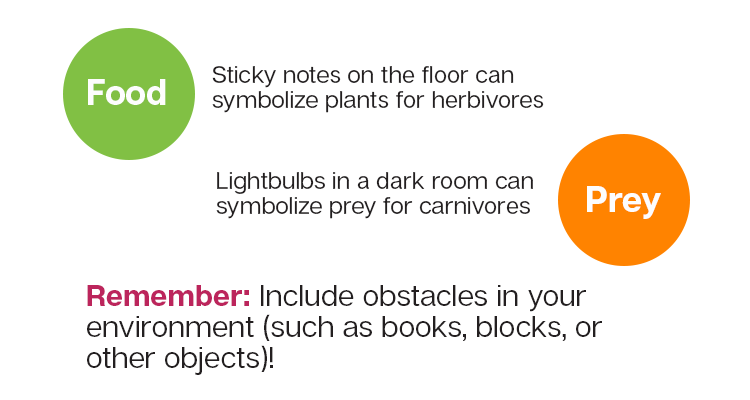
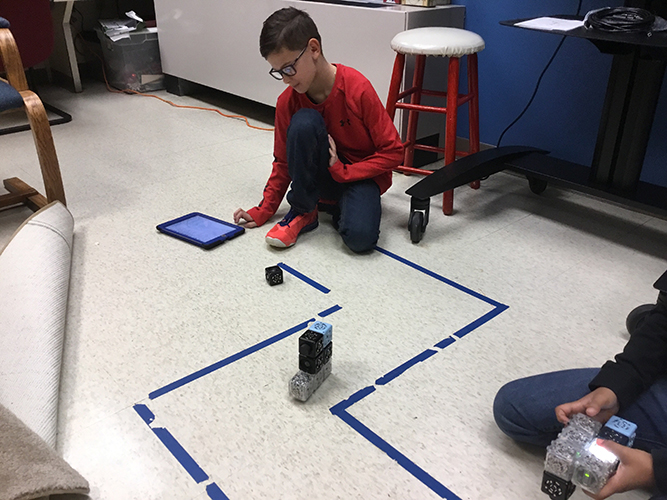 It took some time, however to realize his makerspace vision.
It took some time, however to realize his makerspace vision.
