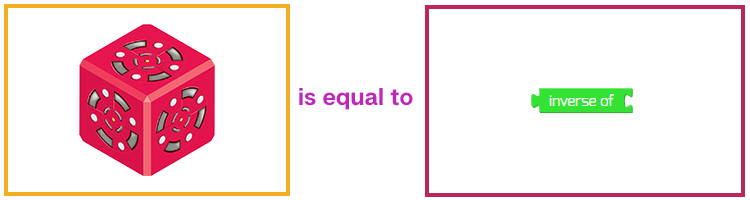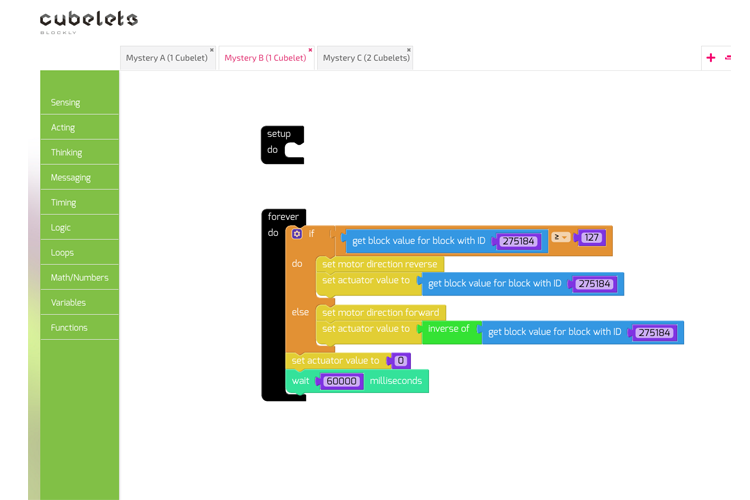Computer Science Education Week is December 9th – 15th this year. Are you ready for Hour of Code?!
Hour of Code started as a one-hour introduction to computer science, designed to demystify “code,” to show that anybody can learn the basics, and to broaden participation in the field of computer science. It has since become a worldwide effort to celebrate computer science, starting with 1-hour coding activities but expanding to all sorts of community efforts. This grassroots campaign is supported by over 400 partners and 200,000 educators worldwide.
The Hour of Code takes place each year during Computer Science Education Week. The 2019 Computer Science Education Week will be December 9-15, but you can host an Hour of Code all year-round. Computer Science Education Week is held annually in recognition of the birthday of computing pioneer Admiral Grace Murray Hopper (December 9, 1906).
Modular Robotics has posted three different lesson plans for you depending on which robotics kit you have available. Check out our lesson plans which are available in the
Robotics & Circuits section of the Hour of Code index.
Cubelets Lighthouse Design Challenge
For students who are new to Cubelets, challenge them with our
Cubelets Lighthouse Design Challenge.
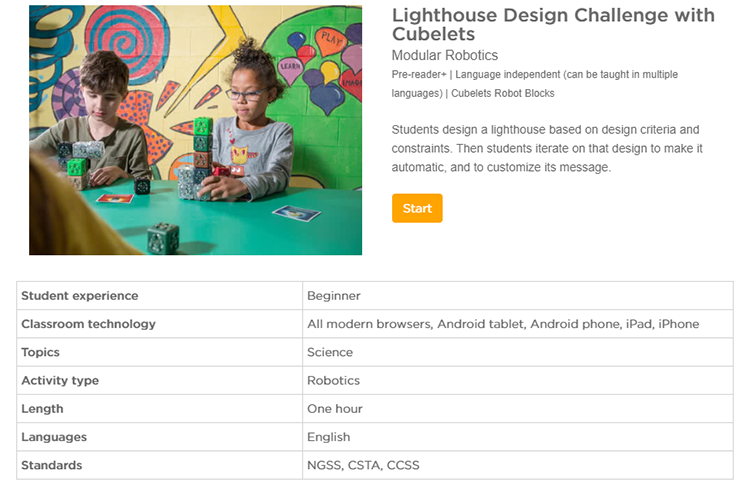
This lesson plan gives students an authentic reason to investigate each Cubelet in their set, and it gets them started building algorithms using the Inverse Cubelet. You’ll be impressed with how quickly students construct their understanding of Cubelets using this lesson. Plus,you can gather informal data about their understanding by asking some strategic questions from our
Questioning Guide (found in our
Cubelets Implementation Guide).
Cubelets Variables and Block Values
For students who are already familiar with the basics of Cubelets, try introducing them to
Variables and Block Values in their robot constructions!
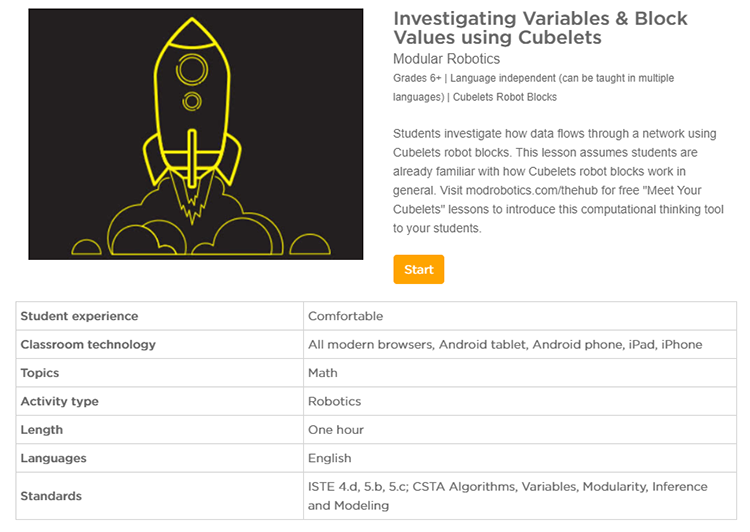
Variables in computer science are very different from variables used in math. Cubelets provide a tactile way to differentiate the two by leading discussions and investigations about Block Values and data flow between Cubelets within a robot construction. This lesson builds on the concept of Data Flow Diagrams, so if you want to get a head start, check out our
Introduction to Data Flow Diagrams lesson! As always, our Educational Designer, Emily Eissenberg, is ready to support you if you have questions, just reach out to
support@modrobotics.com.
GoPiGo Robot Characters
(Just in case you missed it, Modular Robotics has partnered with Dexter Industries to bring our two product lines together. We’re so excited about this collaboration and we hope you are too!)
Or, if you have a
GoPiGo robot in your classrooms, we’ve also released a lesson plan about
analyzing and creating characters with your robot.
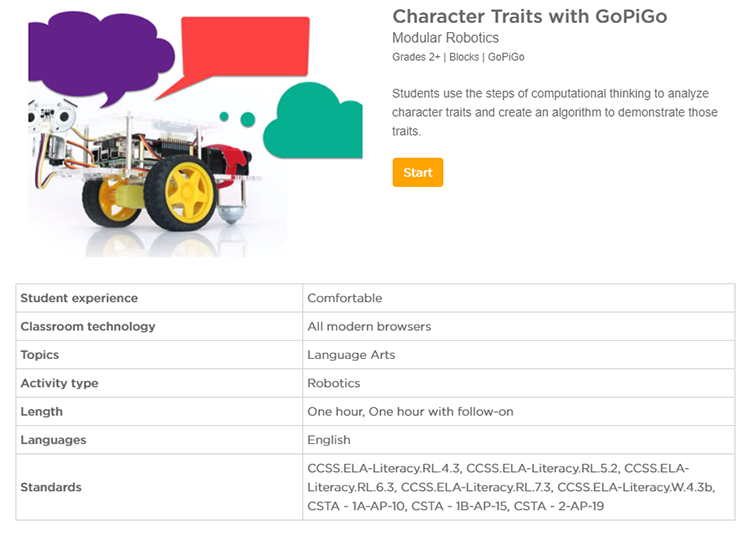
This lesson is special because it is a great example of how to overlay computer science vocabulary (e.g. decomposition and abstraction.) on top of literacy discussions. Students will analyze a character from a book they are reading, then plan for and write an algorithm that represents that character. Flash that to a GoPiGo robot and students’ programs will come to life!
The great thing about introducing this lesson during Hour of Code? It can become a recurring part of your literacy workshop, encouraging students to strengthen their interdisciplinary connections.
Modular Robotics is excited to join forces with code.org to support Hour of Code this year. If you would like to learn more about any of our products, visit
www.modrobotics.com or email
info@modrobotics.com.
 For the Beginners: It’s easy to be intimidated by Cubelets when you first pull them out of the box. After all, they’re blocks…that teach computational thinking…but how?
Continue reading
For the Beginners: It’s easy to be intimidated by Cubelets when you first pull them out of the box. After all, they’re blocks…that teach computational thinking…but how?
Continue reading  For the Beginners: It’s easy to be intimidated by Cubelets when you first pull them out of the box. After all, they’re blocks…that teach computational thinking…but how?
Continue reading
For the Beginners: It’s easy to be intimidated by Cubelets when you first pull them out of the box. After all, they’re blocks…that teach computational thinking…but how?
Continue reading  For the Beginners: It’s easy to be intimidated by Cubelets when you first pull them out of the box. After all, they’re blocks…that teach computational thinking…but how?
Continue reading
For the Beginners: It’s easy to be intimidated by Cubelets when you first pull them out of the box. After all, they’re blocks…that teach computational thinking…but how?
Continue reading 
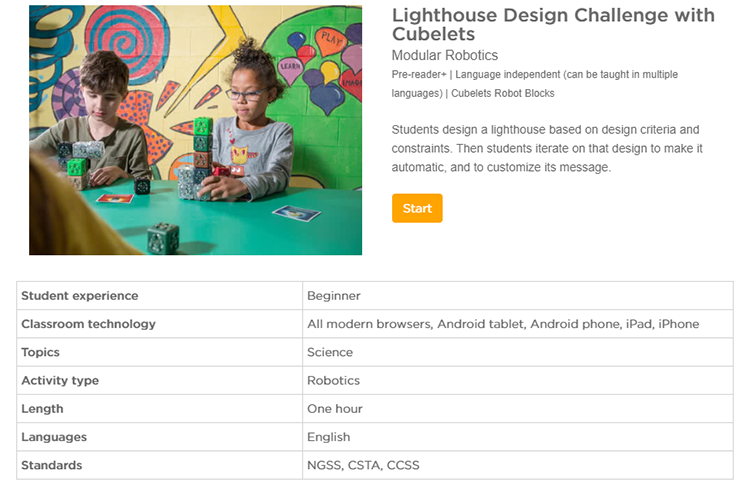 This lesson plan gives students an authentic reason to investigate each Cubelet in their set, and it gets them started building algorithms using the Inverse Cubelet. You’ll be impressed with how quickly students construct their understanding of Cubelets using this lesson. Plus,you can gather informal data about their understanding by asking some strategic questions from our
This lesson plan gives students an authentic reason to investigate each Cubelet in their set, and it gets them started building algorithms using the Inverse Cubelet. You’ll be impressed with how quickly students construct their understanding of Cubelets using this lesson. Plus,you can gather informal data about their understanding by asking some strategic questions from our 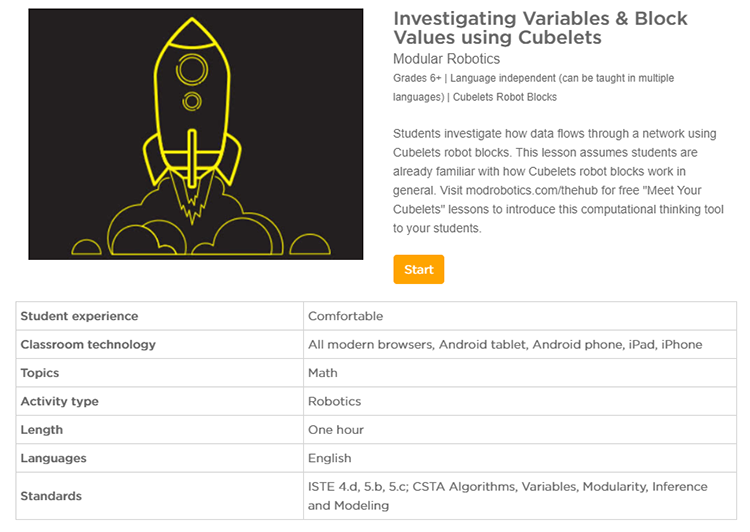 Variables in computer science are very different from variables used in math. Cubelets provide a tactile way to differentiate the two by leading discussions and investigations about Block Values and data flow between Cubelets within a robot construction. This lesson builds on the concept of Data Flow Diagrams, so if you want to get a head start, check out our
Variables in computer science are very different from variables used in math. Cubelets provide a tactile way to differentiate the two by leading discussions and investigations about Block Values and data flow between Cubelets within a robot construction. This lesson builds on the concept of Data Flow Diagrams, so if you want to get a head start, check out our 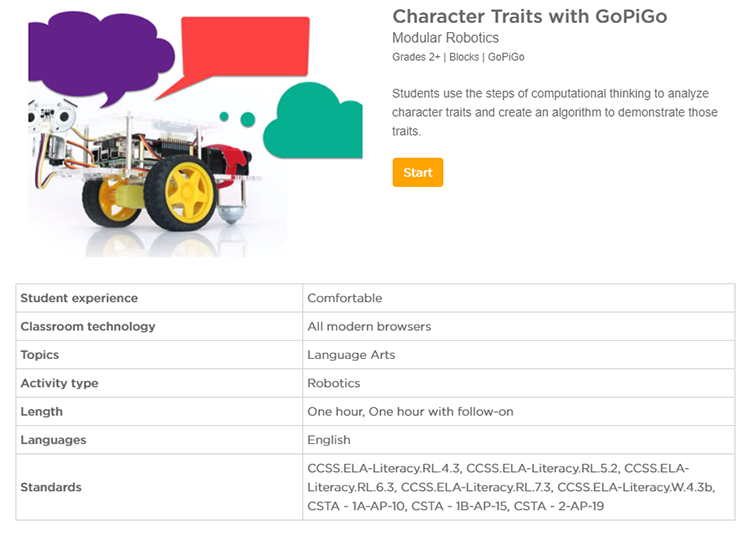 This lesson is special because it is a great example of how to overlay computer science vocabulary (e.g. decomposition and abstraction.) on top of literacy discussions. Students will analyze a character from a book they are reading, then plan for and write an algorithm that represents that character. Flash that to a GoPiGo robot and students’ programs will come to life!
The great thing about introducing this lesson during Hour of Code? It can become a recurring part of your literacy workshop, encouraging students to strengthen their interdisciplinary connections.
Modular Robotics is excited to join forces with code.org to support Hour of Code this year. If you would like to learn more about any of our products, visit
This lesson is special because it is a great example of how to overlay computer science vocabulary (e.g. decomposition and abstraction.) on top of literacy discussions. Students will analyze a character from a book they are reading, then plan for and write an algorithm that represents that character. Flash that to a GoPiGo robot and students’ programs will come to life!
The great thing about introducing this lesson during Hour of Code? It can become a recurring part of your literacy workshop, encouraging students to strengthen their interdisciplinary connections.
Modular Robotics is excited to join forces with code.org to support Hour of Code this year. If you would like to learn more about any of our products, visit