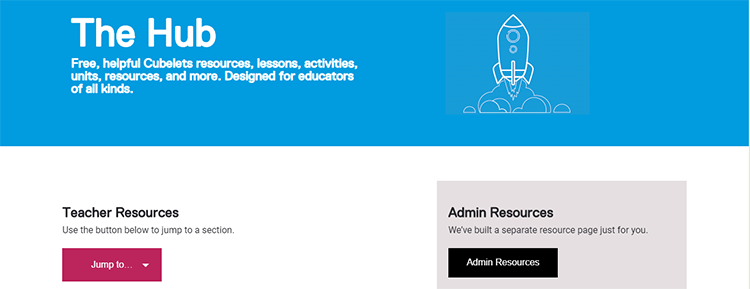Cubelets are utilized at GMS in a variety of ways, most notably in the library. The robot blocks serve as vehicles for students to think outside the box and explore their creativity. Students use their tactile and sensory skills to create robots that spin, roll, and produce light. They also control the movements of their robots using Bluetooth technology.
“Each week, we introduce a new Cubelet robot that does something different,” says Ms. Powell, “For example, we may introduce a noise projecting Cubelet. We teach our students how to explore and connect the Cubelet to utilize its proper function.”
Continue reading
Cubelets are utilized at GMS in a variety of ways, most notably in the library. The robot blocks serve as vehicles for students to think outside the box and explore their creativity. Students use their tactile and sensory skills to create robots that spin, roll, and produce light. They also control the movements of their robots using Bluetooth technology.
“Each week, we introduce a new Cubelet robot that does something different,” says Ms. Powell, “For example, we may introduce a noise projecting Cubelet. We teach our students how to explore and connect the Cubelet to utilize its proper function.”
Continue reading
The goal at Governor Morehead School in Raleigh, North Carolina is to have all students “strive for the highest levels of educational excellence and integrity in all of life’s endeavors.” As a residential school for students who are blind or have limited vision, this goal presents unique challenges to their staff. That’s why Caitlin Powell, a Residential Life Trainer at Governor Morehead School (GMS), and Janet Perez, the Instructional Technology Specialist, were so excited to find a STEAM resource like Cubelets.
“Cubelets allow our students to explore, experiment, and engage in hands-on creative problem-solving, right out of the box,” Ms. Perez says. “I haven’t even had to add tactile indicators because most of the blocks can be identified by touch.”
 Cubelets are utilized at GMS in a variety of ways, most notably in the library. The robot blocks serve as vehicles for students to think outside the box and explore their creativity. Students use their tactile and sensory skills to create robots that spin, roll, and produce light. They also control the movements of their robots using Bluetooth technology.
“Each week, we introduce a new Cubelet robot that does something different,” says Ms. Powell, “For example, we may introduce a noise projecting Cubelet. We teach our students how to explore and connect the Cubelet to utilize its proper function.”
Continue reading
Cubelets are utilized at GMS in a variety of ways, most notably in the library. The robot blocks serve as vehicles for students to think outside the box and explore their creativity. Students use their tactile and sensory skills to create robots that spin, roll, and produce light. They also control the movements of their robots using Bluetooth technology.
“Each week, we introduce a new Cubelet robot that does something different,” says Ms. Powell, “For example, we may introduce a noise projecting Cubelet. We teach our students how to explore and connect the Cubelet to utilize its proper function.”
Continue reading
 Cubelets are utilized at GMS in a variety of ways, most notably in the library. The robot blocks serve as vehicles for students to think outside the box and explore their creativity. Students use their tactile and sensory skills to create robots that spin, roll, and produce light. They also control the movements of their robots using Bluetooth technology.
“Each week, we introduce a new Cubelet robot that does something different,” says Ms. Powell, “For example, we may introduce a noise projecting Cubelet. We teach our students how to explore and connect the Cubelet to utilize its proper function.”
Continue reading
Cubelets are utilized at GMS in a variety of ways, most notably in the library. The robot blocks serve as vehicles for students to think outside the box and explore their creativity. Students use their tactile and sensory skills to create robots that spin, roll, and produce light. They also control the movements of their robots using Bluetooth technology.
“Each week, we introduce a new Cubelet robot that does something different,” says Ms. Powell, “For example, we may introduce a noise projecting Cubelet. We teach our students how to explore and connect the Cubelet to utilize its proper function.”
Continue reading 
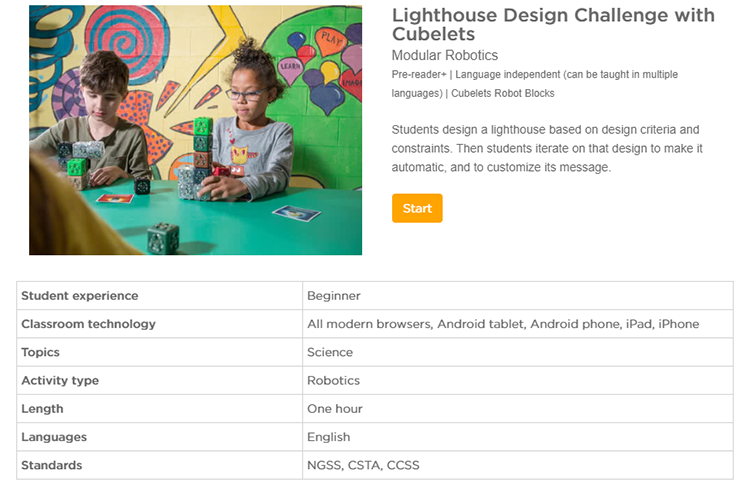 This lesson plan gives students an authentic reason to investigate each Cubelet in their set, and it gets them started building algorithms using the Inverse Cubelet. You’ll be impressed with how quickly students construct their understanding of Cubelets using this lesson. Plus,you can gather informal data about their understanding by asking some strategic questions from our
This lesson plan gives students an authentic reason to investigate each Cubelet in their set, and it gets them started building algorithms using the Inverse Cubelet. You’ll be impressed with how quickly students construct their understanding of Cubelets using this lesson. Plus,you can gather informal data about their understanding by asking some strategic questions from our 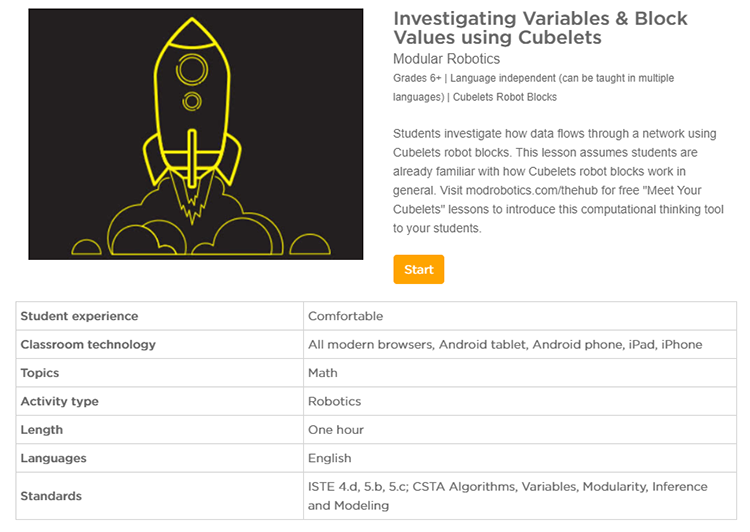 Variables in computer science are very different from variables used in math. Cubelets provide a tactile way to differentiate the two by leading discussions and investigations about Block Values and data flow between Cubelets within a robot construction. This lesson builds on the concept of Data Flow Diagrams, so if you want to get a head start, check out our
Variables in computer science are very different from variables used in math. Cubelets provide a tactile way to differentiate the two by leading discussions and investigations about Block Values and data flow between Cubelets within a robot construction. This lesson builds on the concept of Data Flow Diagrams, so if you want to get a head start, check out our 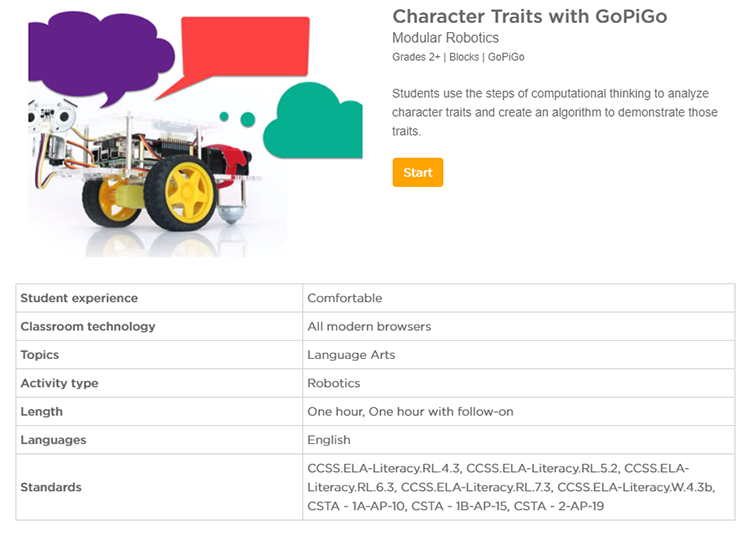 This lesson is special because it is a great example of how to overlay computer science vocabulary (e.g. decomposition and abstraction.) on top of literacy discussions. Students will analyze a character from a book they are reading, then plan for and write an algorithm that represents that character. Flash that to a GoPiGo robot and students’ programs will come to life!
The great thing about introducing this lesson during Hour of Code? It can become a recurring part of your literacy workshop, encouraging students to strengthen their interdisciplinary connections.
Modular Robotics is excited to join forces with code.org to support Hour of Code this year. If you would like to learn more about any of our products, visit
This lesson is special because it is a great example of how to overlay computer science vocabulary (e.g. decomposition and abstraction.) on top of literacy discussions. Students will analyze a character from a book they are reading, then plan for and write an algorithm that represents that character. Flash that to a GoPiGo robot and students’ programs will come to life!
The great thing about introducing this lesson during Hour of Code? It can become a recurring part of your literacy workshop, encouraging students to strengthen their interdisciplinary connections.
Modular Robotics is excited to join forces with code.org to support Hour of Code this year. If you would like to learn more about any of our products, visit  “Once [the students] got to know the Cubelets, they became very excited. You could easily observe their enjoyment and comfort level increase.” Mr. Adame and Ms. Garza go on to say that when the students use Cubelets, “you see smiling faces accompanied with giggles and laughter.”
“Once [the students] got to know the Cubelets, they became very excited. You could easily observe their enjoyment and comfort level increase.” Mr. Adame and Ms. Garza go on to say that when the students use Cubelets, “you see smiling faces accompanied with giggles and laughter.”